Source : Internet
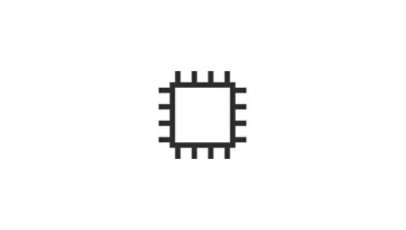
Intel® Core™ i3
Faster than before with a 10th Gen Intel® Core™ i3 Processor.
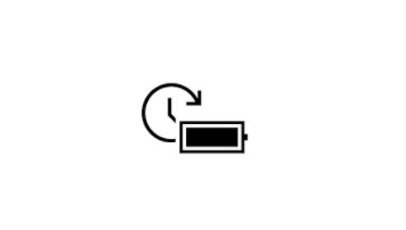
Up to 11 hours battery life
All-day battery life1 for power on the go.

LTE Advanced
Optional LTE Advanced2 delivers hassle-free and secure connectivity.

Built-in security
Firmware-level remote management with a Microsoft open-source UEFI.3
Tech specs
Dimensions | 9.65-inch x 6.9-inch x 0.33-inch (245 mm x 175 mm x 8.3 mm) |
Storage4 |
|
Display |
|
Battery life1 |
|
Memory | 4GB or 8GB LPDDR3 |
Graphics | Intel® UHD Graphics 615 |
Processor |
|
Connections |
|
Security |
|
Cameras, video, and audio |
|
Software | |
Wireless |
|
Sensors |
|
Exterior |
|
What’s in the box |
|
Warranty7 | 1-year limited hardware warranty |
Weight8 |
|
Eco Labels and Ratings11 |
|
Pen compatibility | Surface Go 3 supports Microsoft Pen Protocol (MPP) |
Designed for work on the go
Our smallest business laptop and tablet helps you speed through touch-and-digital pen tasks with battery life that enables employees to work all day from anywhere.
Accessories designed for Surface

Your connection to customers
Keep lines of communication with your customers open with a faster processor, stable connectivity with optional, secure LTE Advanced and fast Wi-Fi 6, and essential Microsoft 365 apps.9
A 10th Gen Intel® Core™ i3 Processor helps Surface Go 3 speed through email, access records, and respond to customers faster.
Flexibility for every task
Your frontline workers are your eyes and ears in the field, and they need flexibility to show you their point of view from wherever they work.

Get the job done
Modes that adapt to how you work
Tackle touch-and-ink tasks on a tablet, type responses to email when you attach Surface Go Type Cover, and write or sketch with Surface Pen9 at a natural angle.

Better video calls
Hear and be heard with Dolby® Audio™ speakers, Studio Mics, and a front-facing 5.0 megapixel HD camera.

Adapts to you
Tackle tablet-first tasks in with touch and Surface Pen. Respond to email and type reports with Surface Go Type Cover.9

Capture photos
Capture documents, photos, and videos in high-definition with rear-facing 8.0 megapixel HD camera.
Meet the needs of your employees and organization
For configurations and pricing, contact a Microsoft authorized reseller. Resellers will also help you deploy and manage Surface for your business.

Healthcare
Deliver top-tier care. Securely access information and video call with doctors from your patient’s side. Accessories help you keep it protected and anti-microbial.9

Field operations
Access information on job sites, check inventory and pricing, and annotate photos captured from the field. Customize with cases, mounts, and field service apps.5

Retail
Provide a seamless experience for customers with inventory and mobile POS apps9 at your fingertips. Compact, and with long battery life, you can carry it all day.

Call centers
Connect with customers with great speakers and mics. Type notes in CRM apps and keep customer data safe. Add Surface Dock 2 to extend to external monitors.
Deploy, manage, and stay secure from anywhere
Keep data safe, and stay compliant and secure with built-in security and firmware-level remote management.
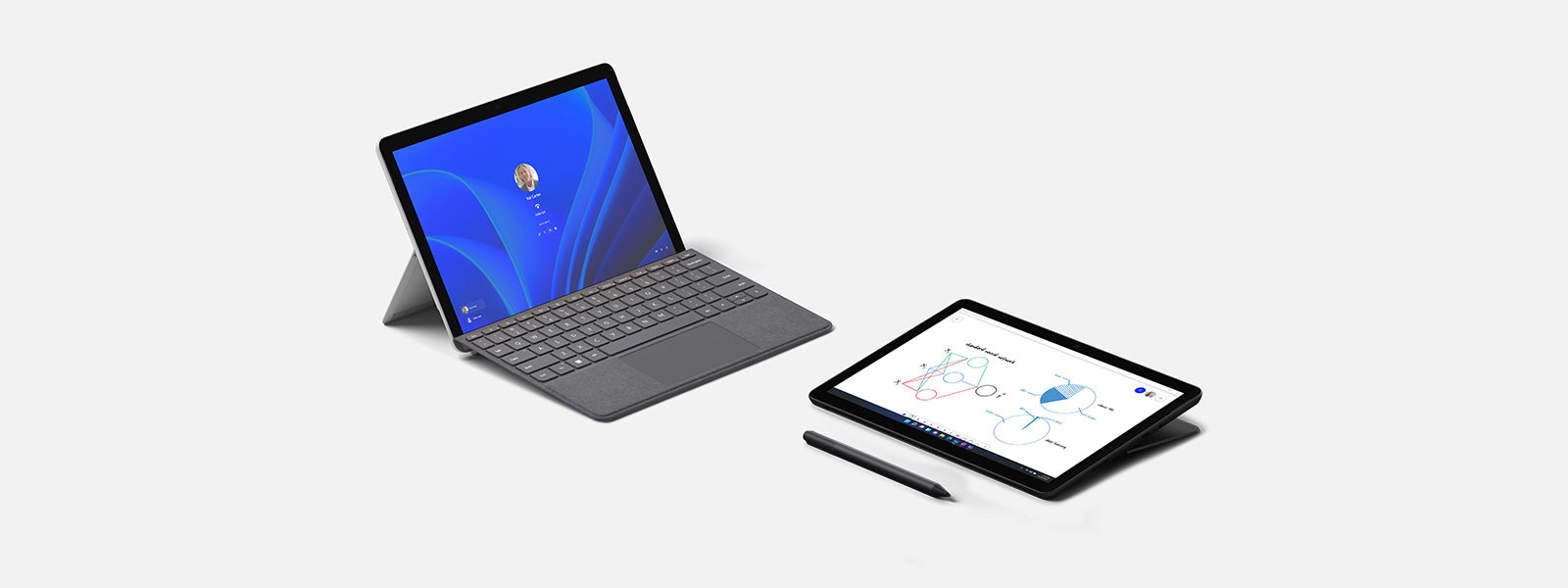
Accessories designed for Surface Go 3
Many Surface accessories are universal, compatible across generations. The investment you make in accessories is designed to last.

Designed for Surface® accessories

Surface Go Signature Type Cover
Enjoy a full mechanical keyset, fast and fluid typing, and a large glass touchpad for precise navigation.
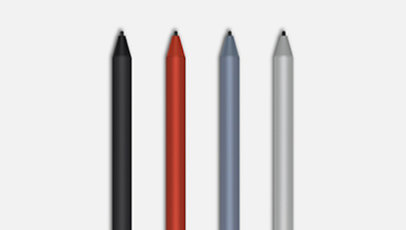
Surface Pen
Write comfortably on screen with precision ink and virtually no lag.

Surface Arc Mouse
Slim, light, and ready to travel, Surface Arc Mouse is designed to conform to your hand and snaps flat to fit easily in your bag.

Surface Dock 2
Transform your Surface into a desktop PC by plugging in your Dock 2 with the Surface Connect cable.

Introducing Surface Go 4
Which Windows? You decide


IT Pro resources
Learn how to plan, deploy, and manage Microsoft Surface and Surface Hub devices.

Microsoft Protection Plans
Maximize your investment in Surface with Microsoft Protection Plans. Explore Surface warranty details, extended coverage, and support options.

Sign up to keep pace with workplace innovation
The workplace is changing fast. Surface is changing with it. Let us help you keep pace with the latest tech and research findings from leaders in the field.
- [1] Battery life varies significantly based on usage, network and feature configuration, signal strength, settings and other factors. See aka.ms/SurfaceBatteryPerformance for details.
- [2] Service availability and performance subject to service provider’s network. Contact your service provider for details, compatibility, pricing, SIM card, and activation. See all specs and frequencies at surface.com.
- [3] Surface Go and Surface Go 2 use a third-party UEFI and do not support DFCI. DFCI is currently available for Surface Go 3, Surface Pro 8, Surface Laptop Studio, Surface Duo 2, Surface Laptop 4, Surface Pro 7+, Surface Laptop Go, Surface Book 3, Surface Laptop 3, and Surface Pro X. Find out more about managing Surface UEFI settings.
- [4] System software and updates use significant storage space. Available storage is subject to change based on system software and updates and apps usage. 1 GB = 1 billion bytes. 1 TB = 1,000 GB. See Surface Storage for more details.
- [5] Requires license or subscription to activate and use.
- [6] Activation required. If your device is managed by your organization’s IT department, contact your IT administrator for activation. After 30 days, you will be charged the applicable monthly or annual subscription fee. Credit card required. Cancel any time to stop future charges. See https://aka.ms/m365businesstrialinfo.
- [7] Microsoft’s Limited Warranty is in addition to your consumer law rights.
- [8] Weight not including Type Cover.
- [9] Sold separately. Software license required for some features. Available colors may vary by market and configuration.
- [10] Support for Individual device activation for eSIM may vary by carrier, however bulk activations leveraging eSIM is not currently available.
- [11] Download the full Eco profile - https://download.microsoft.com/download/4/8/D/48D50344-33CD-4D9A-BA11-0C7DCA1A3948/Ecoprofile_SurfaceGo3.pdf.
- [12] For more information on EPEAT® registration in other markets see Computers & Displays Searching | EPEAT Registry.











No comments:
Post a Comment