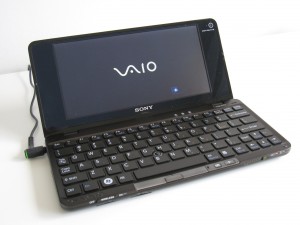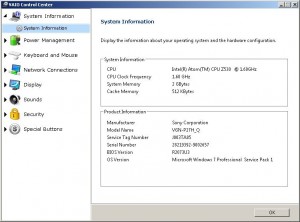My mobile device collection, episode 8: Sony VAIO P First Generation
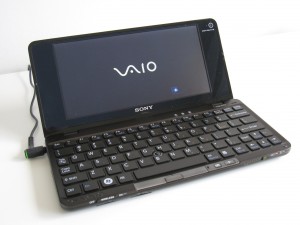
| Product Name Product Name | Sony VAIO P Cool Bag Computer VGN-P27H/Q | Sony VAIO P Lifestyle PC VGN-P27H/Q |
| Color Color | black | Black |
| Operating system OS | Windows Vista Business |
| Processor CPU | Intel Atom processor Z530 @ 1.60GHz, 512KB L<> cache | Intel Atom Z530 @ 1.60Hz with 512KB L2 cache |
| Memory Memory | 2GB is not upgradeable | 2GB, not upgradable |
| Hard drive | 80GB 1.8" PATA ZIF connector (upgraded to 32GB SSD) | 80GB 1.8" PATA ZIF-connected (Upgraded to aftermarket 32GB SSD) |
| Graphics Graphics | Intel GMA 500 "Poulsbo" (US15W, PowerVR SGX 535) |
| Battery | VGP-BPS17 1600mAh @ 7.3V, 12Wh (Li-ion) / VGP-BPL17 2100mAh |
| Screen Screen | 8" UWXGA (1600*768) TFT LCD (LED) @ 222 PPI |
| Camera Camera | VGA image quality | VGA quality |
| Input/Output | Power supply, USB 2.0*2, port replicator interface, 3.5mm headphone jack, SD card reader, memory stick card reader, Motion Eye camera, split screen and XMB system shortcuts, wireless network switch (VGA port and RJ45 interface on port replicator) | Power, two USB 2.0 ports, port replicator interface, 3.5mm headphone jack, SD card and Memory Stick Duo reader, Motion Eye camera, split-screen and XMB OS hard button, wireless network switch (VGA port and RJ45 port are on port replicator) |
| Weight Weight | 680g |
| Network | Built-in Bluetooth, 10/100BASE-T LAN, 802.11n wireless network | Bluetooth built-in, 10/100BASE-T Ethernet and 802.11n Wi-Fi |
| Quality | Secondhand | Pre-owned |
| Release Date First released | January 2009 | January, 2009 |
| Others | The drift phenomenon of the pointing rod is serious, and the color is average | Pointstick is drifting spontaneously. Average cosmetic quality |
| Current status | Works, only favorites | In working order, only for collection |
| Related info | Wikipedia |


Sony's cool bag book series was still quite popular in 2009, and before the VAIO X series came out, the P series had always been the title of "the most expensive netbook", so how many people bought it is another matter. The sparkling livery on the back of this black first-generation cool bag book looks dazzling in the sun, but the piano lacquer durability is (not surprisingly) almost zero. The back of the fuselage is also streamlined to only the faith mark and battery cover.
Sony's Lifestyle PC series is kind of popular in 2009. And it was the most expensive netbook before there's VAIO X series. Shiny star in black backcover is very cool under light and bottom cover is simplified to Sony logo and battery cover only. But polished surface is yet another representation to "absolutely no scratch resistance".
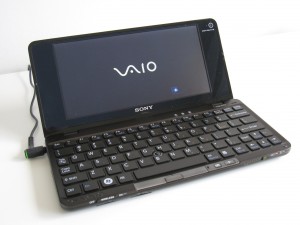

Open the screen to see the stunning 8-inch ultra-wide LCD screen, with a resolution of up to 222 PPI, no matter what kind of notebook it is used on. Of course, there is also Sony's indispensable Motion Eye camera, 30,4 pixels are better than nothing. The keyboard is the highlight of the whole machine, and the cool bag book stuffs such a size keyboard into the body of just over half an A<> paper, and the ultra-widescreen design is indispensable. The pointing stick of the P series drifts the cursor with the curvature of the keyboard for some reason, and it is not an isolated phenomenon. Of course, the second generation also adds a touchpad next to the screen, which is more suitable for two-handed handheld operation.
Open top cover and you can have a look at that gorgeous 8" ultrawide screen with insane 222 ppi, as well as Motion Eye camera (0.3 megapixel only). Keyboard is almost full size! What an amazing design in a machine that is half the size of a piece of A4 paper. Pointstick is drifty for no reason and not just one or two laptops suffer from this issue. But anyway second generation Vaio P has a touchpad next to screen and feel nice with using with both hands.


The fuselage interface is relatively streamlined, with power, USB and headphone jacks on the left, and heat dissipation holes below (but the whole machine is fanless design). On the right is another USB and port replicator connector, and at the bottom is the Kensington keyhole. Recall how many large-size notebooks now only have two USB, all kinds of face-smacking.
There are not a lot of interfaces on Vaio P. There's power input, USB and headphone jack on the left (also there's a heat grill but this laptop has no fan!), and another USB port on the right along with port replicator interface and Kensington lock slot. Two USBs on a mini laptop... Ultrabooks have two USBs for god sake.


On the left side of the front of the fuselage are wireless network switches and dual card readers with indicator lights (the memory stick can only read short sticks), and on the right are battery, power and hard disk indicators, power sliders and shortcut keys (a split-screen shortcut and XMB OS shortcut, both can be customized). Press the XMB shortcut key in the shutdown state to enter the unique embedded Linux environment, with functions such as surfing the Internet and viewing photos. The interface design is similar to the PS3 and PSP's XrossMediaBar, but this feature has been eliminated on the second generation of cool bagbooks.
Wireless switch and two card readers (SD card and Memory Stick Duo) with indicators in the front of Vaio P on the left, and battery, power and HDD indicators on the right. You can find power switch (as a slider) and two hard buttons in the middle. The XMB button boots XMBOS when turned off, which is a embedded Linux environment that can be used to surf web and view media contents. It has the same XMB user interface as PS3 and PSP. Although this function has been cancelled in second generation VAIO P.


电源适配器还是很小巧的,插头当然少不了绿色的VAIO指示灯啦。端口复制器也可以直接卡到电源上方便携带,线缆也可以收进里面。
AC adapter is small enough to bring with the laptop. Similar to other VAIO laptops, power plug has a green indicator light. Port replicator come with the unit can be attached to power brick and there's a slot that allows cable can be snap in.

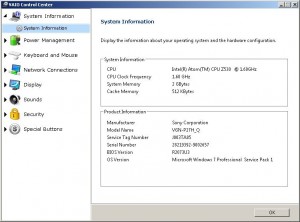
这台机器原先是预装Vista的,我入手的时候硬盘里面已经没有系统了,所以后来重装的Windows 7和Debian Linux。因为系统性能的原因,评分真是够低的,残念啊。
This model has Windows Vista Business preinstalled. When I got it it has no OS installed so I reinstalled with Windows 7 and Debian Linux. Due to its low specs WEI only scores at 2.2. Wow.

However, fortunately, there is a GMA264 integrated graphics card that supports h500 hard decoding, and there is no pressure to watch HD (but you can't open subtitles, and the CPU usage will be directly full).
Thanks to GMA500 graphics that supports hardware decode of h264, HD videos can be played with ease. But if you enable subtitles or something that utilizes CPU power, it simply freeze.