Source : Internet
How to make a laptop faster
When you first bought your laptop a few years back, you couldn't believe how super-fast and responsive it was. And it's not like you've dropped it from a great height since, or poured the contents of your morning coffee all over its keyboard. But for some reason, it's dragging along at a snail's pace. Which means your work is taking longer and longer to complete. And that really sucks.
So what's going on? Unfortunately over time, even the best laptops for graphic design or 3D modelling (ie, really great quality lappies) can slow down. Yet it's often not an issue with the hardware itself, but the stuff you've loaded on to it, either intentionally or by accidentally.
It may be groaning under the weight of resource-hogging programmes, or so weighed down by thousands of photos and videos that there's little storage space left. You might have unwittingly allowed in bloatware, malware and all sorts of other nasties. And the rest is a sluggish nightmare, leaving you impatiently drumming your fingers as everything progresses super-slowly.
The good news is that all of this is fixable. Our guide explores effective methods for both Windows and Mac users to diagnose a slow running laptop and help it to work faster.
What's making my laptop slow?
Before we dive into solutions, it's essential to understand why your laptop might be running so slowly. Causes may vary, but typically include the following:
Related video: 10 Ways You're Using Your Computer WRONG! (Viral Tech)
 Viral Tech
Viral Tech1. Resource overload: Running too many programs at once, especially resource-intensive ones like video editing software or AAA games, can overwhelm your system's processing power and RAM.
2. Startup programs: Often, programs on your laptop are set to automatically launch during startup. This can slow things down, even though you may not even use said programs, let alone want them available immediately. For example, in the course of writing this article I've discovered my Dell laptop automatically loads XBox App Services on startup. Given that I've never owned an XBox game, this seems like a bit of an unnecessary strain on my laptop.
3. Bloatware: New laptops often come pre-installed with unwanted software, known colloquially as bloatware, that runs in the background, again draining laptop resources. These typically include antivirus trials, media players, trial or limited versions of office software and pre-installed games, to name but a few.
4. Malware: If you get infected by viruses, spyware and other malicious software, this can significantly slow down your laptop's performance, as well as compromising your security.
5. Lack of storage: Low disk space can lead to fragmentation and sluggish file access, hindering overall system performance.
6. Hardware limitations: Limited RAM (random access memory) and/or an aging hard drive can create processing bottlenecks, preventing your laptop from operating at its full potential.
So, those are the typical causes. Now let's explore some solutions for Windows laptops and Macbooks in turn.


- 5
Nvidia's 'Blackwell': 30x Performance Boost, 25x Efficiency in AI
 Interesting Engineering
Interesting EngineeringThe Wall Street Journal
Trump’s Team Had a Harris Strategy. Then He Went Off-Script About Her Race. The Wall Street Journal
Hawaiian Electric to Settle Maui Wildfire Claims as Part of $4B Deal

 Secret History
Secret History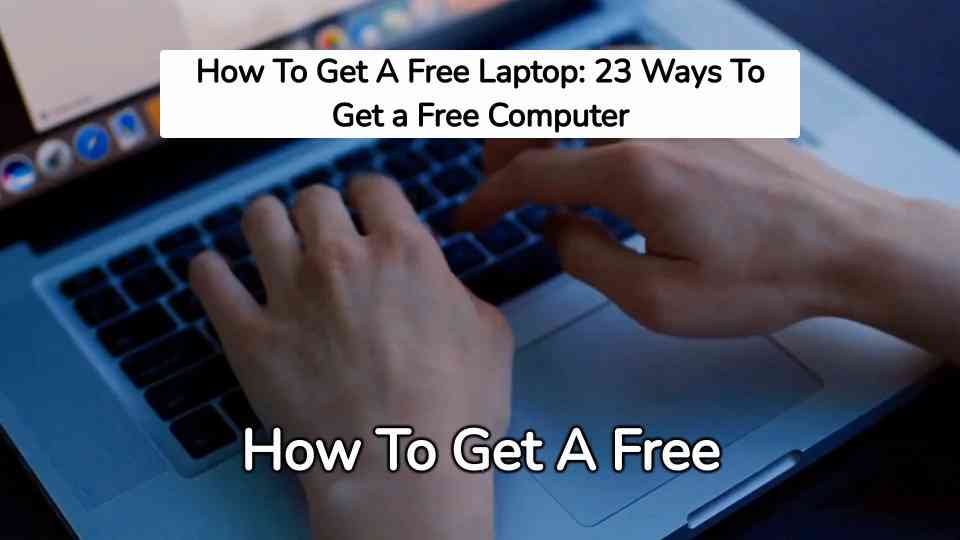
 ChaChingQueen
ChaChingQueen
 Viral Tech
Viral Tech
