Buy new:$39.95$39.95
Save with Used - Very Good$31.96$31.96
Plugable USB Transfer Cable, Unlimited Use, Transfer Data Between 2 Windows PC's, Compatible with Windows 11, 10, 7, XP, Bravura Easy Computer Sync Software Included
| Brand | Plugable |
| Connector Type | Usb |
| Cable Type | USB |
| Compatible Devices | Server, Personal Computer |
| Special Feature | High Speed, Data Transfer |
About this item
- Easily Transfer - files and folders when upgrading from an older Windows 11, 10, 8.1, 8, 7, Vista, or XP computer to a newer one. 32-bit and 64-bit versions are supported. macOS and other operating systems are not compatible. Not compatible with Windows S Mode, or Windows Server editions
- Includes Software - A unique 16 character Product Key for Bravura Easy Computer Sync software is attached to the cable ($19.95 value). This software allows you to transfer your important files such as documents, music, pictures, videos and other data files
- No Network Needed - No size limits, and simpler than transfers by disk. Both PCs involved in the transfer must be fully functional, and have attached displays
- Custom Syncing - Supports custom file and folder syncing between two supported Windows computers, including drag and drop transfers. Does not transfer programs; they must be reinstalled from the original disks or downloaded files
- 2 Year Warranty - We love our Plugable products, and hope you will too. All of our products are backed with a 2-year limited parts and labor warranty as well as Seattle-based email support
Additional Details

Similar item to consider
Featured items you may like
 Laplink PCmover Ultimate 11 - Easily Move your Applications - Files and Settings from an Old PC to a New PC - Includes Optional Ethernet Cable - 1 UseLAPLINKWindows Vista / 8.1 / 8 / 10 / 11 / XP / 7$9.70 shippingGet it as soon as Saturday, Apr 20
Laplink PCmover Ultimate 11 - Easily Move your Applications - Files and Settings from an Old PC to a New PC - Includes Optional Ethernet Cable - 1 UseLAPLINKWindows Vista / 8.1 / 8 / 10 / 11 / XP / 7$9.70 shippingGet it as soon as Saturday, Apr 20 Laplink PCmover Business - PC to PC Migration Software - Single Use License - Automatic Deployment of New PCs - Includes Optional SuperSpeed USB 3.0 cableLAPLINK$9.65 shippingGet it as soon as Saturday, Apr 20Only 20 left in stock - order soon.
Laplink PCmover Business - PC to PC Migration Software - Single Use License - Automatic Deployment of New PCs - Includes Optional SuperSpeed USB 3.0 cableLAPLINK$9.65 shippingGet it as soon as Saturday, Apr 20Only 20 left in stock - order soon.
From the brand


At Plugable, we design products for productivity. And we know that work can happen anywhere–at a desk, on the road, in an office, and more often than ever, at home.
Every Plugable product–from dongle to docking station–is designed and tested by our team in Redmond, Washington to work anywhere you work.

Product Description

Our USB 2.0 Transfer Cables (USB-EASY-TRAN) give you the power to transfer your important files and data between two Windows PCs at a time. With convenient data transfer over USB 2.0, plug-and-play ease, and point-to-point simplicity and security, you can transfer your important files and data with confidence.
Featuring USB 2.0 High Speed “Type A” on both ends, and a Prolific PL-25A1 chipset, our Transfer Cables provide transferring without the storage limitations you’d find by using discs or drives.
A great solution for transferring files and folders when upgrading from an older Windows computer to a newer one, or for regular transfers. Provides unlimited use to transfer what you need, when you need. (Note: Programs cannot be transferred. Programs must be re-installed from the original discs or installation files.)
|
|
|
|---|---|---|
Compatibility
| Software and Product Key
| In the Box
|

Please note that our Seattle-based support team is happy to answer questions via email. We are posting answers to some of our most commonly received questions below.
The Bravura Easy Computer Sync software is asking me for a Product Key. Where do I find my Product Key?
The Product Key is a 16-character alphanumeric code unique to each order. Since 12/01/2017, Product Keys are printed on a tag which are tied to the Transfer Cable itself. If you purchased your Transfer Cable before 12/01/2017, you should have received an email containing the Product Key. Please reach out to us directly with your Amazon order number for help with your Product Key.
I purchased the cable from a local PC shop, ebay, or "Amazon Warehouse Deals". How do I get my Product Key?
The Product Key is uniquely tied to the original Amazon Order ID number of the purchase, so whomever originally purchased the cable was sent the product key before they resold the cable. If the cable is purchased used, from a third party seller, or on a site other than Amazon, we are unable to provide a product key. The Transfer Cable must be purchased new directly from Plugable on Amazon to receive this Product Key.
Does each computer need a monitor, keyboard, and mouse attached?
Yes, each PC will need a monitor, keyboard, and mouse so that you can launch and operate the transfer program.
Is the Plugable USB 2.0 Transfer Cable compatible with macOS?
No. Our Transfer Cables are not compatible with any macOS version.
How long will it take to complete the transfer?
Transfer time varies with the speed of the old “source” system (and hard drive in particular). The amount of data to be transferred will also affect transfer times, so some systems will transfer in minutes while others will take hours.
Should I install the software before plugging in the cable, or the other way around?
We recommend installing the transfer software first because it will copy the necessary driver files to your PC so they are ready to load when the cable is attached.
My old computer won't function properly. Can I use this to transfer content to my new computer?
No. Computers must be in full working order to install and run the Bravura Easy Computer Sync software to perform transfers. We would suggest finding a local and trusted technician to help.
Will this transfer my programs and games?
No. Programs and games must be installed using the original discs/installation files.
Is there a specific USB port that I should connect the cable to on either system?
Connecting to any open USB port will do. In situations where the transfer software cannot establish a connection between the two PCs, or is losing the connection mid-transfer, attaching the cable to a different port is a good troubleshooting step. On older PCs especially, we’ve found that trying the cable in another port (preferably on the rear of the computer) can help resolve various issues.
I’ve installed the Bravura Easy Computer Sync software on both systems, and instead of starting the transfer process both systems say “Waiting for Connection” indefinitely. What’s going on, and how can I get the connection to work?
- Give each computer a restart. It's always a good practice to restart your computer after installing software to allow the installation and changes to complete
- Try running the software as an Administrator. You can do this by right clicking the application, and choose, "run as administrator"
- Certain antivirus/firewall/security software can block the connection between the two PCs. When a connection cannot be established, temporarily disabling any such software on both systems is often the solution
- If there are multiple versions of transfer software open at once, they can interfere with each other. For example, sometimes Windows will automatically launch the “Windows Easy Transfer” software when a transfer cable is plugged in, even though the Bravura Easy Computer Sync software will be used for the transfer. Please make sure that only one transfer program is open on each system
- If the drivers for the transfer cable have not been successfully installed on either of the two PCs, a connection between them will not be established. Windows 7, 8.1, 10, and 11 should install the drivers automatically. XP and Vista systems need a driver installed which is included with the Bravura Easy Computer Sync software. If there are any errors with driver installation when plugging in the cable, please write them down exactly as these error messages can be helpful while troubleshooting the issue via email
 |  |  | |
|---|---|---|---|
| TBT-TRAN | USB3-TRAN | USB-EASY-TRAN | |
| Customer Reviews | 4.0 out of 5 stars 50 | 4.4 out of 5 stars 1,177 | 4.3 out of 5 stars 5,659 |
| Price | $49.95$49.95 | — | $39.95$39.95 |
| Maximum Transfer Rate | 10Gbps | 1Gbps | 0.5Gbps |
| Software Included | Yes - Bravura Easy Computer Sync | Yes - Bravura Easy Computer Sync | Yes - Bravura Easy Computer Sync |
| Cable Length | 6.6ft (2m) | 6.6ft (2m) | 6.6ft (2m) |
| Connection to Host | Thunderbolt 3/4 | USB 3.0 | USB 2.0 |
| Compatibility | Windows 10 and 11 | Windows XP, Vista 7, 8, 10, 11 | Windows XP, Vista 7, 8, 10, 11 |
Compare with similar items
This Item  Plugable USB Transfer Cable, Unlimited Use, Transfer Data Between 2 Windows PC's, Compatible with Windows 11, 10, 7, XP, Bravura Easy Computer Sync Software Included | Recommendations | |||
| Price | $39.95$39.95 | $17.99$17.99 | $11.99$11.99 | $7.17$7.17 |
| Delivery | Get it as soon as Saturday, Apr 20 | Get it as soon as Saturday, Apr 20 | Get it as soon as Saturday, Apr 20 | — |
| Customer Ratings | ||||
| Value For Money | 4.2 | 4.0 | — | 4.4 |
| Durability | — | 4.1 | 4.1 | 4.4 |
| Sturdiness | — | 4.1 | 4.5 | 4.5 |
| Sold By | Plugable Technologies | Sokelinn-six | Lingnan | Amazon.com |
| Cable Type | USB | USB | USB | USB |
| Connector Type | Usb | Usb 2.0 | Usb | USB Type A, Micro USB |
| Connector Gender | Male-to-Male | Male-to-Male | Male-to-Male | Male-to-Male |
| Cable Length | 6 feet feet | — | 6 feet | — |
| Compatible Devices | Personal Computer, Server | Laptop, Personal Computer | Laptop, Monitor, DVD Player, Television, Personal Computer | Personal Computer |
| Data Transfer Rate | 0.48 gigabits per second | 480 megabits per second | 5 gigabits per second | 0.48 gigabits per second |
Product guides and documents
Looking for specific info?
Videos
Product information
Technical Details
| Brand | Plugable |
|---|---|
| Connector Type | Usb |
| Cable Type | USB |
| Compatible Devices | Server, Personal Computer |
| Special Feature | High Speed, Data Transfer |
| Color | Black |
| Connector Gender | Male-to-Male |
| Data Transfer Rate | 0.48 Gigabits Per Second |
| Shape | Round |
| Number of Pins | 2 |
| Unit Count | 1 Count |
| Item Weight | 2.3 Ounces |
| Connectivity Technology | USB |
| Model Name | FBA_USB-EASY-TRAN |
| Indoor/Outdoor Usage | Outdoor, Indoor |
| Number of Items | 1 |
| Package Type | Standard Packaging |
| Item model number | USB-EASY-TRAN |
| Item Weight | 2.3 ounces |
| Product Dimensions | 2 x 1 x 1 inches |
| Item Dimensions LxWxH | 2 x 1 x 1 inches |
| Manufacturer | Plugable |
| ASIN | B005OTPVMY |
| Is Discontinued By Manufacturer | No |
| Date First Available | September 23, 2011 |
Additional Information
| Customer Reviews | 4.3 out of 5 stars |
|---|---|
| Best Sellers Rank | #749 in USB Cables |
Warranty & Support
Feedback
Customers say
Customers like the ease of use, performance, and speed of the electronic cable. They mention that the software is very easy to install and that it works well on most transfers. They also appreciate the quick downloads and the fact that the connection is detected faster. That said, opinions are mixed on the quality, software, and connectivity.
AI-generated from the text of customer reviews
Reviews with images
- Top reviews
Top reviews from the United States
Very easy and quick.
After writing the review above I thought I would give the cable one more try and use the drag and drop feature to move a single file or folder. Could not get this to work after several attempts.
Although this cable is advertized on Amazon as working with Windows 10 everything on the venders web site refers to Windows XP, 7 or 8 and appears to be very dated such as this support web page on how to “UNLEASH THE EASY TRANSFER CABLE” dated March 12, 2012, or this web page titled “USING MICROSOFT WINDOWS EASY TRANSFER SOFTWARE FOR UPGRADING TO A WINDOWS 7 OR 8 COMPUTER” dated December 10, 2013.
The basic idea behind this cable is good, but it is not user friendly and I could not get it to work on two computers both running Windows 10 Pro. Instead of using this cable to transfer individual files or folders (1) attach files to an email and attach folders to an email using a compressed (zipped) folder, (2) upload/download files to the cloud, or (3) drag and drop files or folders using Remote Desktop in Windows 10 Pro. To transfer all files and folders from an old computer to a new computer use EaseUS ToDo PCTransfer which is much simpler and easier to use.
Top reviews from other countries
恐らくこの商品にそういう目的で辿り付いた人であれば何のことを言ってるのかは分かると思います
あなたの期待通りに動作するので大丈夫です
It gives the option to sync both ways, or just one way (old to new or new to old.) Drag and Drop and also the ability to look into the other computer. I brought up my new computer's desktop via that button. I wanted to sync My Documents which took some time as I have over 7000 files in hundreds of folders but when finished there was an exact copy of my old My Documents folder on my new machine. I used USB 2. Would probably work with USB 3 but my XP machine doesn't have it. If you want to drill down the My Documents folder into a sub folder just click the add folder button and a dialog similar to Windows Explorer opens and you can navigate to the folder you want to sync.
I then exited the program and switched the cable from the USB2 connectors on the motherboard (recommended but I have other things plugged into those) and reinserted it via hubs and it also worked a treat. Going via a Hub is not recommended however.
I am very pleased with this device and the software is first class. It does what it says on the tin - it just works.
Best Sellers in Electronics
 bmani Wireless Earbuds Bluetooth Headphones 48hrs Play Back Sport Earphones with LED Display Over-Ear Buds with Earhooks Built-in Mic Headset for Workout Black49% offLimited time deal$9.53 shippingGet it as soon as Saturday, Apr 20
bmani Wireless Earbuds Bluetooth Headphones 48hrs Play Back Sport Earphones with LED Display Over-Ear Buds with Earhooks Built-in Mic Headset for Workout Black49% offLimited time deal$9.53 shippingGet it as soon as Saturday, Apr 20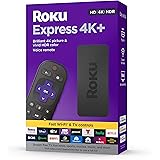 Roku Express 4K+ | Roku Streaming Device 4K/HDR, Roku Voice Remote, Free & Live TV$10.30 shippingAmazon'sChoicein Streaming Media Players
Roku Express 4K+ | Roku Streaming Device 4K/HDR, Roku Voice Remote, Free & Live TV$10.30 shippingAmazon'sChoicein Streaming Media Players
Popular products based on this item
 OYEFLY 2pcs 30 Pin USB Sync Charging Cable Cord Replacement for Old A-pple i-Phone 4/4S 3G/3GS, i-Pad 1/2/3,i-Pod Nano/i-Pod Touch (3.2ft (2pcs))Amazon'sChoicein USB Cables$8.97 shippingGet it as soon as Saturday, Apr 20
OYEFLY 2pcs 30 Pin USB Sync Charging Cable Cord Replacement for Old A-pple i-Phone 4/4S 3G/3GS, i-Pad 1/2/3,i-Pod Nano/i-Pod Touch (3.2ft (2pcs))Amazon'sChoicein USB Cables$8.97 shippingGet it as soon as Saturday, Apr 20 iPhone 4s Cable, 30-Pin USB Sync and Charging Data Cable for iPhone 4/4S/3G/3GS, iPad 1/2/3, and iPod (5'/1.5 Meter) - Pack of 2$9.19 shippingGet it as soon as Saturday, Apr 20
iPhone 4s Cable, 30-Pin USB Sync and Charging Data Cable for iPhone 4/4S/3G/3GS, iPad 1/2/3, and iPod (5'/1.5 Meter) - Pack of 2$9.19 shippingGet it as soon as Saturday, Apr 20
![]()
![]()










![Plugable Thunderbolt 4 Cable [Thunderbolt Certified] 3.2ft USB4 Cable with 100W Charging, Single ...](https://m.media-amazon.com/images/I/31nY6t8t-AL.__AC_SR166,182___.jpg)





































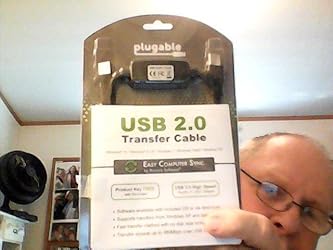

![Solar Eclipse Glasses AAS Approved 2024 - [6 Pack] Trusted for Direct Solar Eclipse Viewing - ISO 12312-2 & CE Certified](https://images-na.ssl-images-amazon.com/images/I/81hfsJrMn2L._AC_UL160_SR160,160_.jpg)



No comments:
Post a Comment