Source : Internet
Microsoft just held one of its biggest product launches in its history. It reworked Windows to be optimized for Arm processors, Windows on Arm finally reached maturity with the launch of 14 devices from seven OEMs, and it all revolves around Copilot+, its AI PC initiative.
It's a big deal, and it changes the computing landscape. So, what does it all mean? Here's a breakdown.
What is Copilot+, and what can I do with it?
AI PCs are here
I know what you're thinking. It's the same thing everyone thinks when there's a major change is Windows. "I'm fine with the way I use my computer. Why would I want to change that?" I know. A computer is a tool we've been using mostly the same way for decades. It's like telling someone they need to start swinging a hammer differently.
Microsoft wants your computer to be friendlier. It wants it to be smart enough to work with you, not just do the things you tell it to. Speaking to XDA, Microsoft technical fellow Stevie Bathiche talked about going from being explicit to being implicit. In a briefing that also included Yusuf Mehdi and Widnows chief Pavan Davuluri, they even made reference to things being "fuzzy", like how if you click on something and miss the pixel, your PC should be smart enough to know to interact with that object.
To do this, the company says it reimagined how Windows works from the inside-out, and it reengineered it to be optimized for Arm processors, not that x86 is getting snubbed.
AI technology is moving fast, and while it's fun to poke fun at the blunders of LLMs, that won't be a thing forever. Less than six months ago, Intel Meteor Lake launched with NPUs less than a quarter as powerful as these. The hardware is advancing, and the software is keeping pace. They're two components that are driving each other forward, and Microsoft wants to be there.
Copilot+ is about the whole stack, from hardware, to software, to AI capabilities. Here are some of the features you'll see on Copilot+ PCs.
Recall
Remember Windows Timeline? It was a feature in Windows 10 that let you look at a timeline that allowed you to access things you were previously working on.
Recall is kind of like that, except with more natural language. You'll be able to scroll a timeline to find apps, documents, and more, but you'll be able to describe things you remember about the document to get back to it.
There's been some controversy about the feature, because Windows is taking screenshots of everything that you do, and frankly, it's very popular to assume Microsoft is spying on you without knowing all the facts.
Recall runs completely on-device, so it's not sending any of these screenshots back to Microsoft. That's why Copilot+ features aren't coming to any existing PCs. You need to meet the minimum requirements to run them locally.
You also have total control over it. You'll be asked if you want the feature turned on during Windows setup, you can easily pause it any time you want, you can exclude apps from appearing in Recall, and you can delete your entire Recall history with a button in settings.
Live Captions
Live Captions is exactly what it sounds like. You can take any video or livestream and it will give you captions in real-time. Not only that, but it can translate in 44 languages on the fly.
Cocreator
Cocreator is a name for the feature that AI is probably best known for. You can use it to generate images or text. And remember, this is all happening on-device, so nothing is getting sent to the cloud for processing.
It's also working with you to create things. In Paint, you can start by making a rough drawing of something, and by using that along with a prompt, Cocreator will generate an image based on what it thinks you want. Any time you make adjustments to your drawings or the prompt, it adjusts its image as well.
Auto Super Resolution
Auto Super Resolution is a gaming feature. It improves both the resolution and frame rate of your games, and it promises not to impact performance. There have been promises like this in the past, so we'll see how it goes. After all, most Copilot+ PCs are going to have integrated graphics for the time being anyway.
New Windows Studio Effects
Windows Studio Effects was the first suite of features for AI PCs, debuting all the way back with the Surface Pro X. It allowed you to blur your background, reframe your video, adjust your gaze so it appeared you were looking at the camera, and more.
Now, it's going to do more things like adjust your lighting, and add more filters to you can have a more creative background. Again, the theme is that this is all happening on-device, which is apparently better than just letting Google Meet do it.
Adaptive Dimming and Adaptive Lock
These are features that we've seen OEMs use, but now they'll be baked into Windows. The OS will know when you look away and it will dim the screen, and it will lock the PC if you walk away. It can also wake the computer when you return, using Windows Hello to seamlessly log you back in.
Copilot
There's not too much to say about Copilot itself, since that's a feature we've had on Windows PCs for a little while now. However, with Copilot+ PCs, much of Copilot will be able to run on-device, thanks to the more powerful NPUs.
Prism emulator
Windows on Arm laptops are getting a new Prism emulator, which will be a good 10-20% faster than the previous one. In fact, Microsoft boasts that it's every bit as good as Apple's Rosetta.
However, the company expects that with apps like Chrome, Photoshop, and a whole bunch more going native, you'll be spending 87% of your time in native apps. The rest of that time should be as smooth as possible. Still, the percentage of apps that run in emulation will get smaller over time. Slack is coming, and Adobe just announced Premiere Pro and Illustrator for next month.
Microsoft Copilot+ system requirements
Microsoft laid out three things that your computer will need in order to meet the Copilot+ requirements:
- An NPU capable of 40 TOPS or more
- 16GB RAM
- 256GB storage
This does not apply to any currently shipping laptop. If you bought into any of the AI PC hype around Intel Core Ultra the first time around, you're out of luck. Three processor families are going to support this: Qualcomm Snapdragon X, Intel Lunar Lake, and AMD Strix Point, with Qualcomm shipping first and Intel last.
The PC will have a Copilot key on the keyboard and will ship with Windows 11 version 24H2, which has the AI goodies listed above.
There's one other thing to note. You do need an NPU capable of 40TOPS. If you've got a desktop with an Nvidia GeForceRTX 4090, which is capable of 1,321TOPS, you're out of luck. That won't be classified as a Copilot+ PC, not until Intel starts shipping Arrow Lake later this year.
Copilot+ release date
Every laptop that was announced on May 20 is available for preorder. They will ship on June 18, so that's the date that the entire first wave of Copilot+ PCs will be available. Obviously, they all include Qualcomm Snapdragon X series processors.
AMD Strix Point is next on deck. That should be announced soon, along with various laptops including it.
Then, we should see Intel Lunar Lake laptops pop up at IFA, so expect to be able to buy those in the third quarter of this year. If you're waiting on a Copilot+ desktop, Arrow Lake should arrive after that.








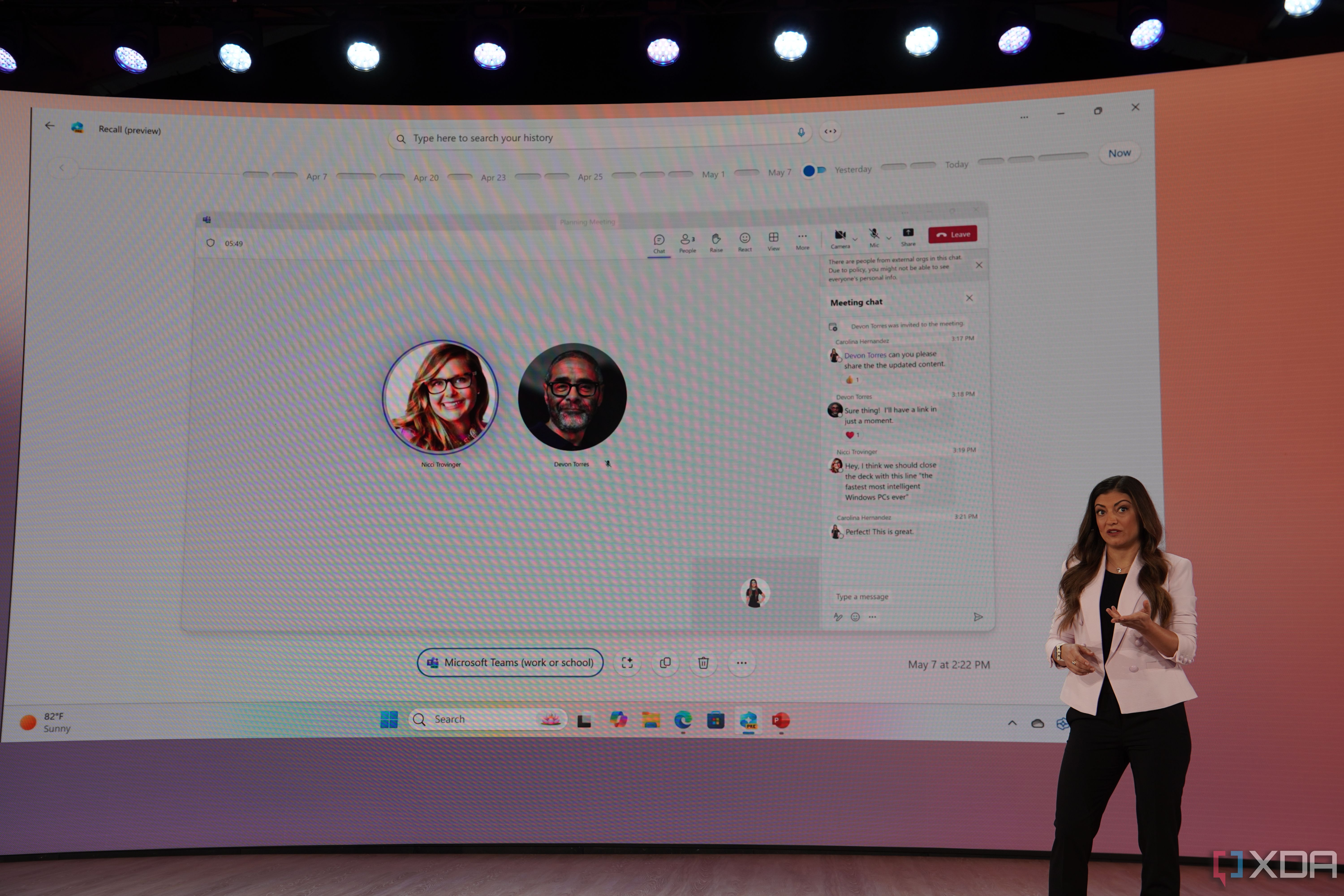
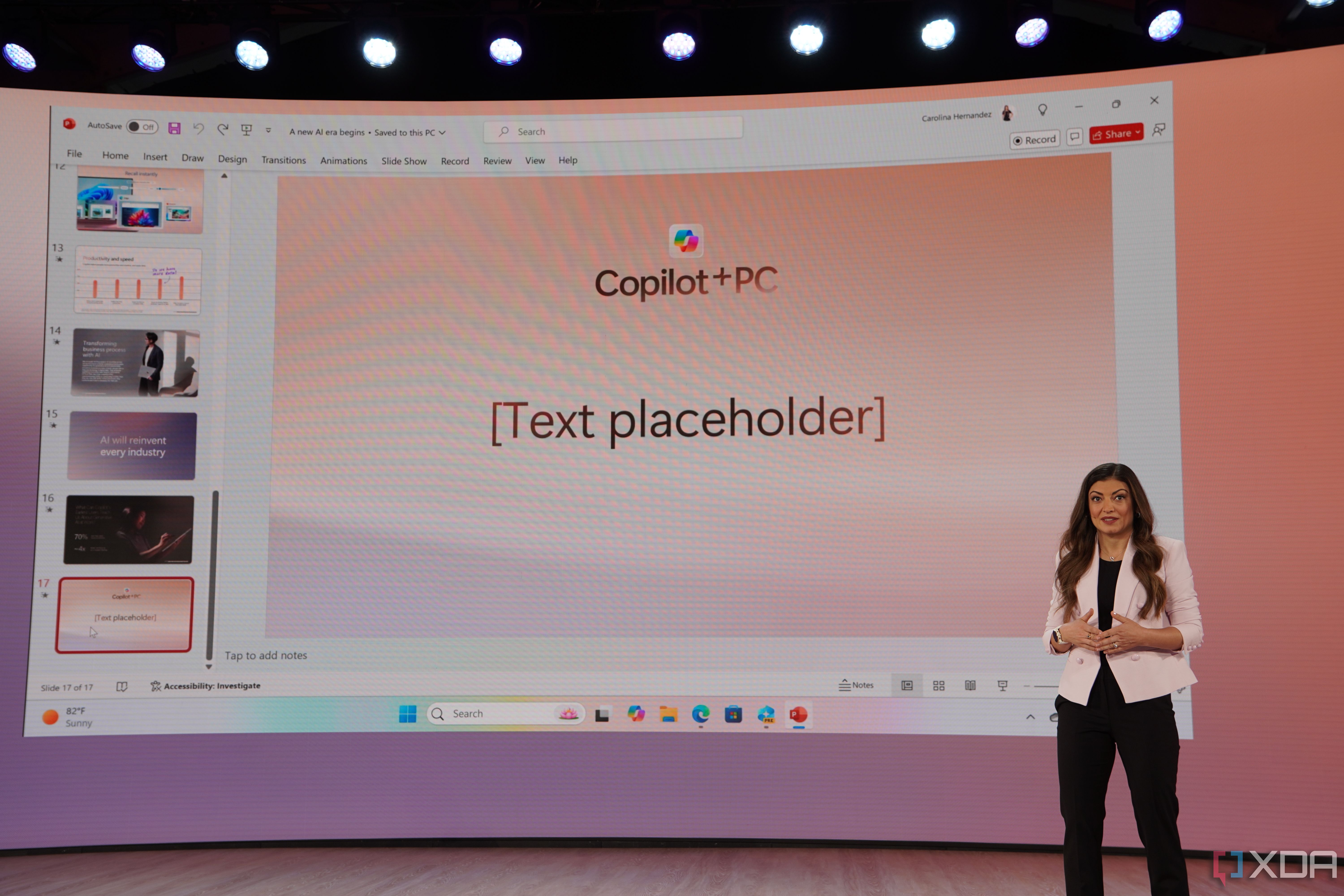




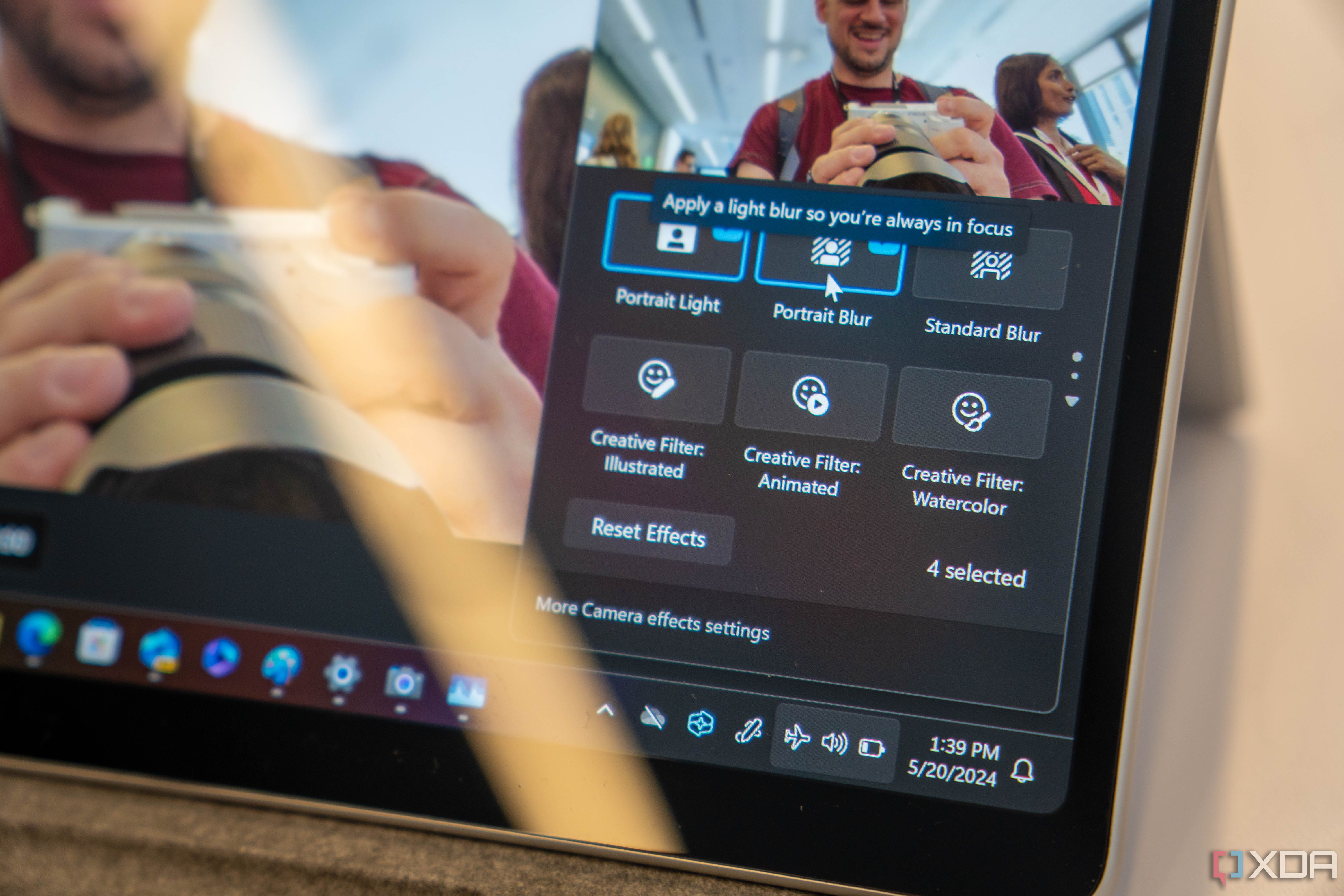




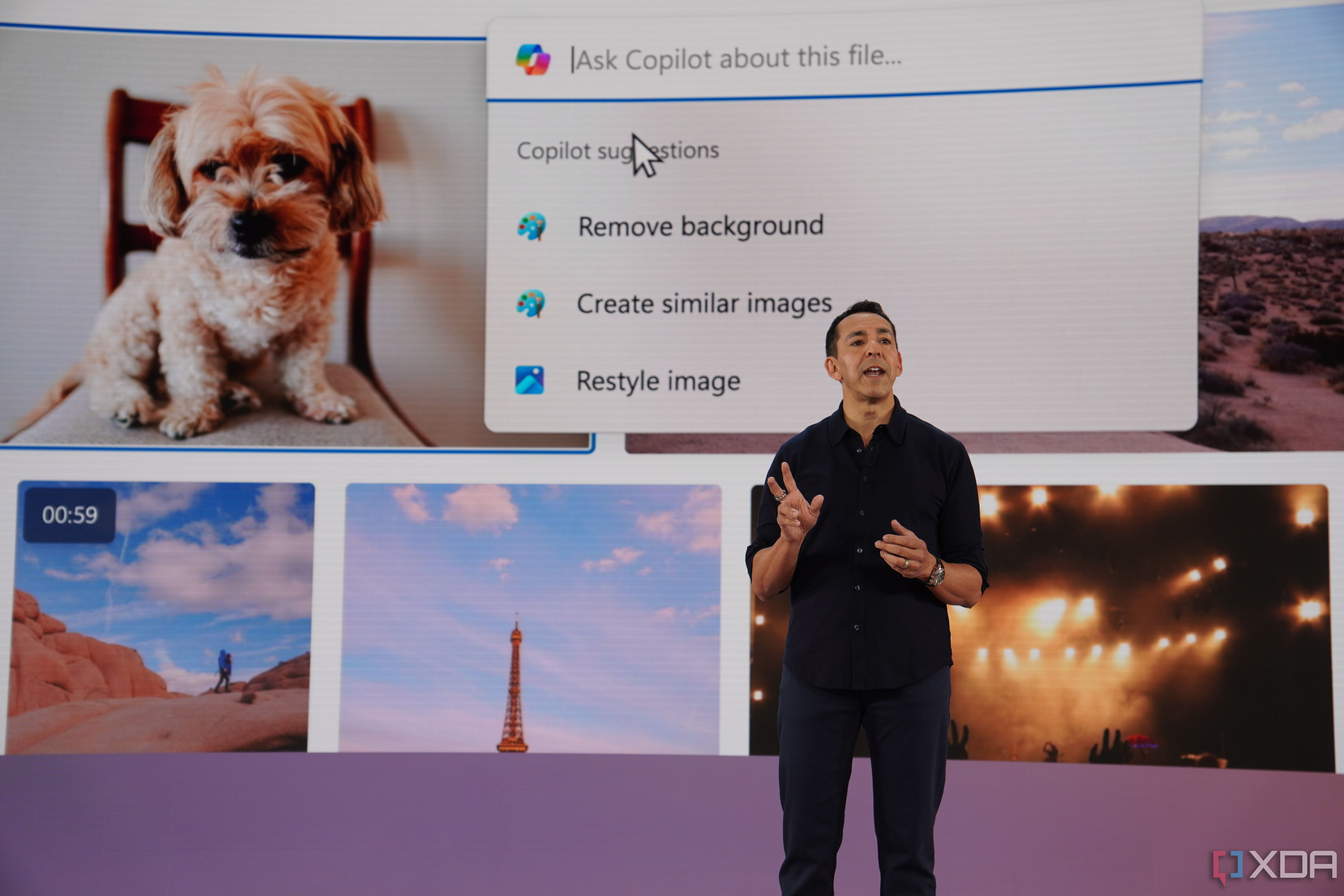


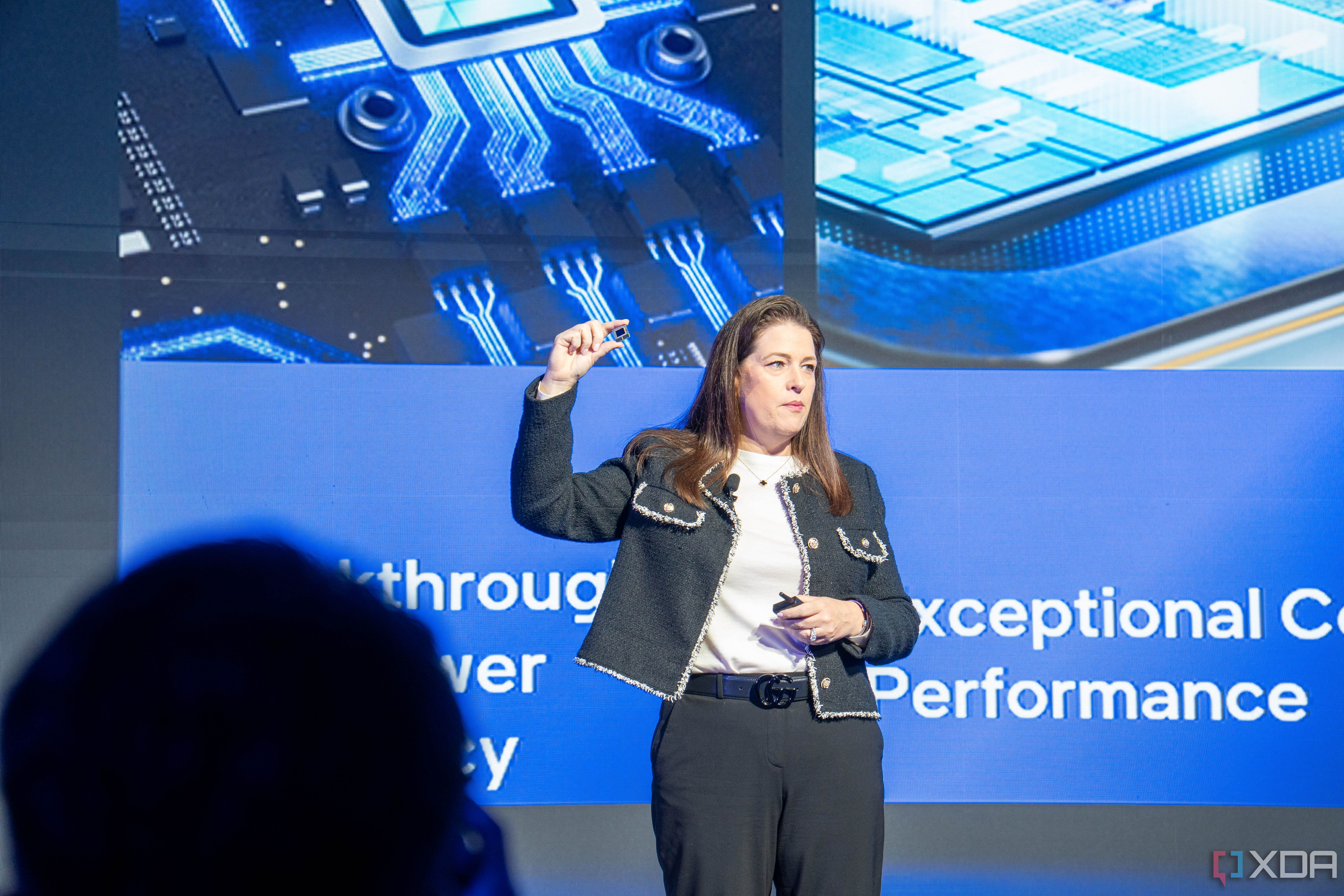





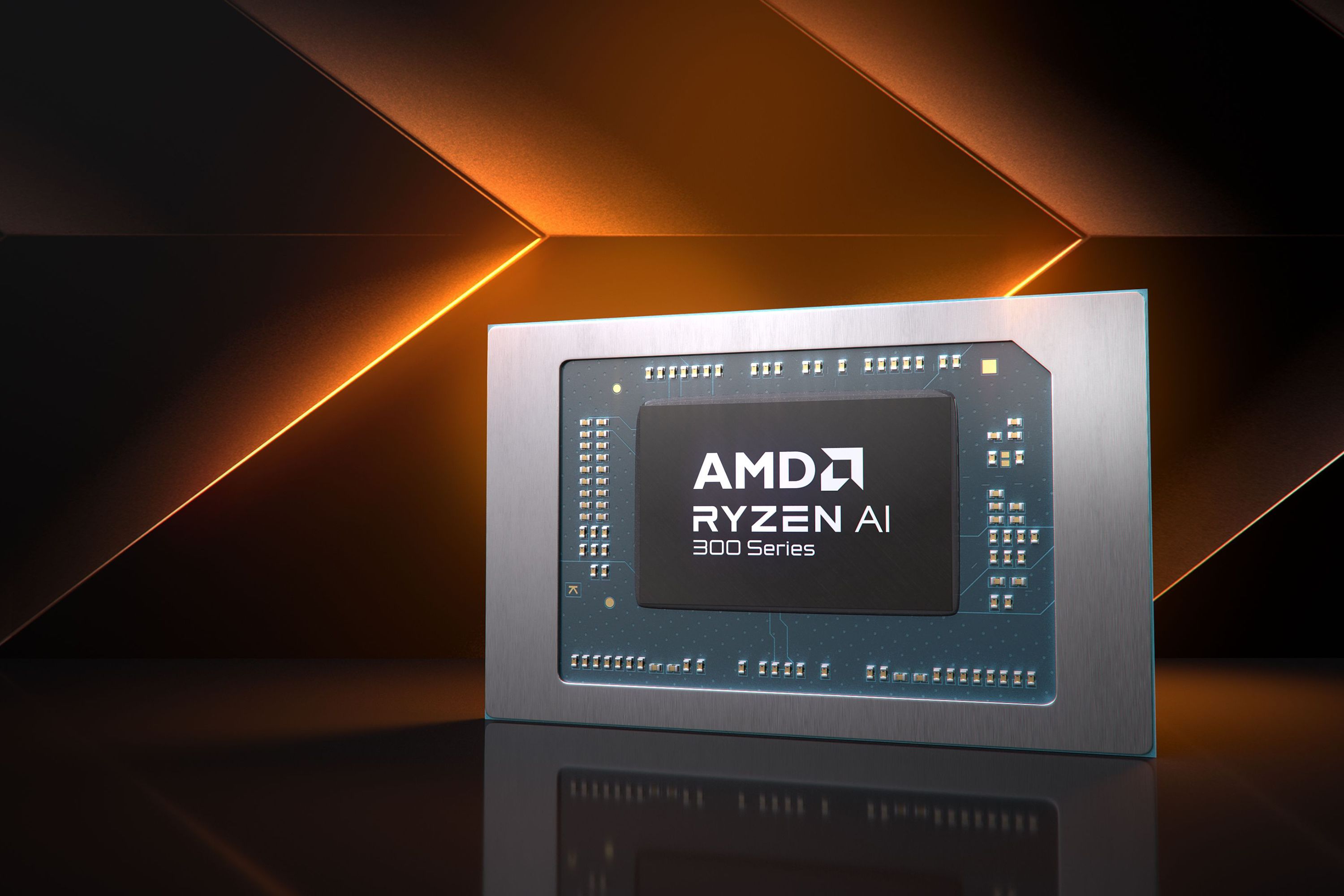

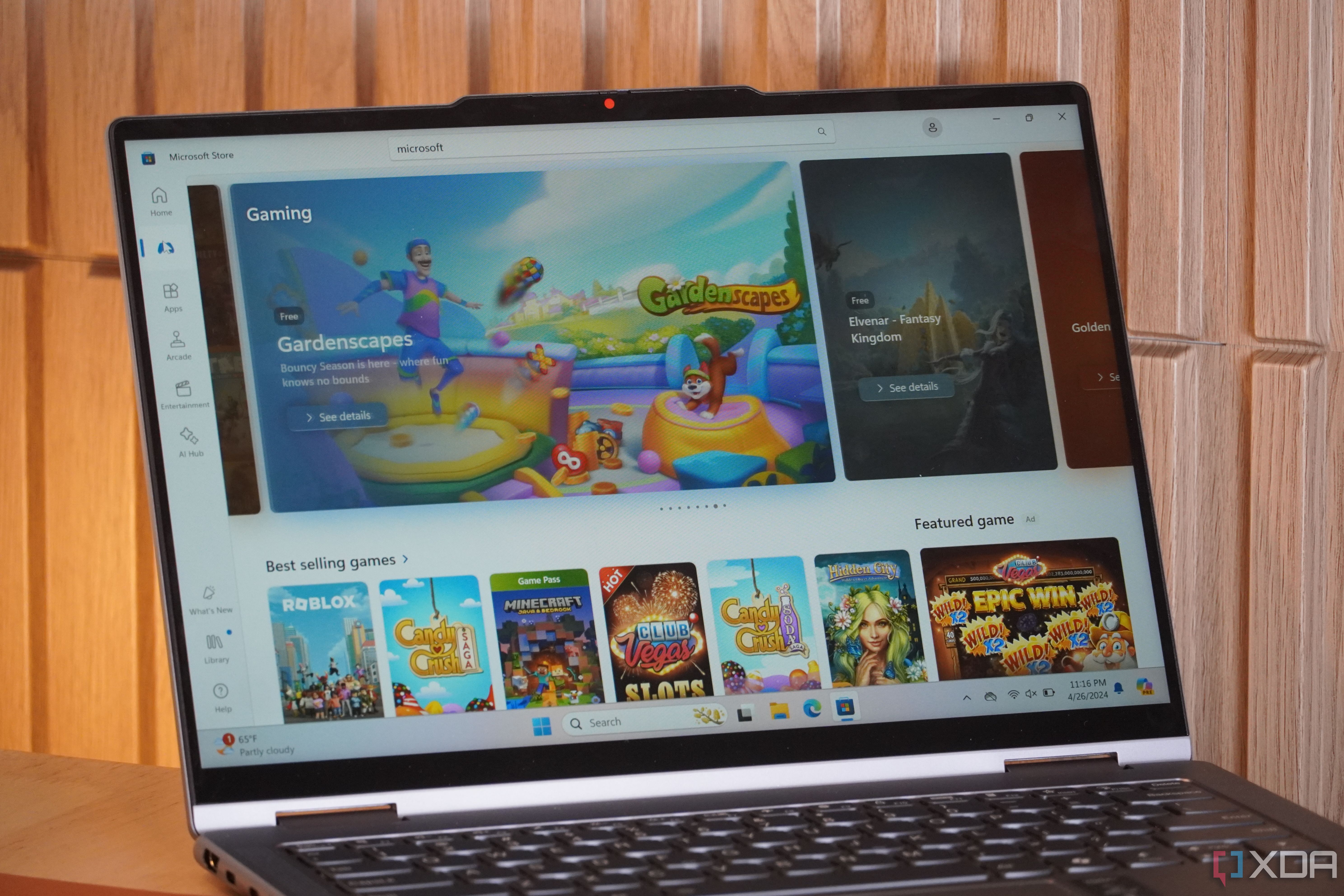
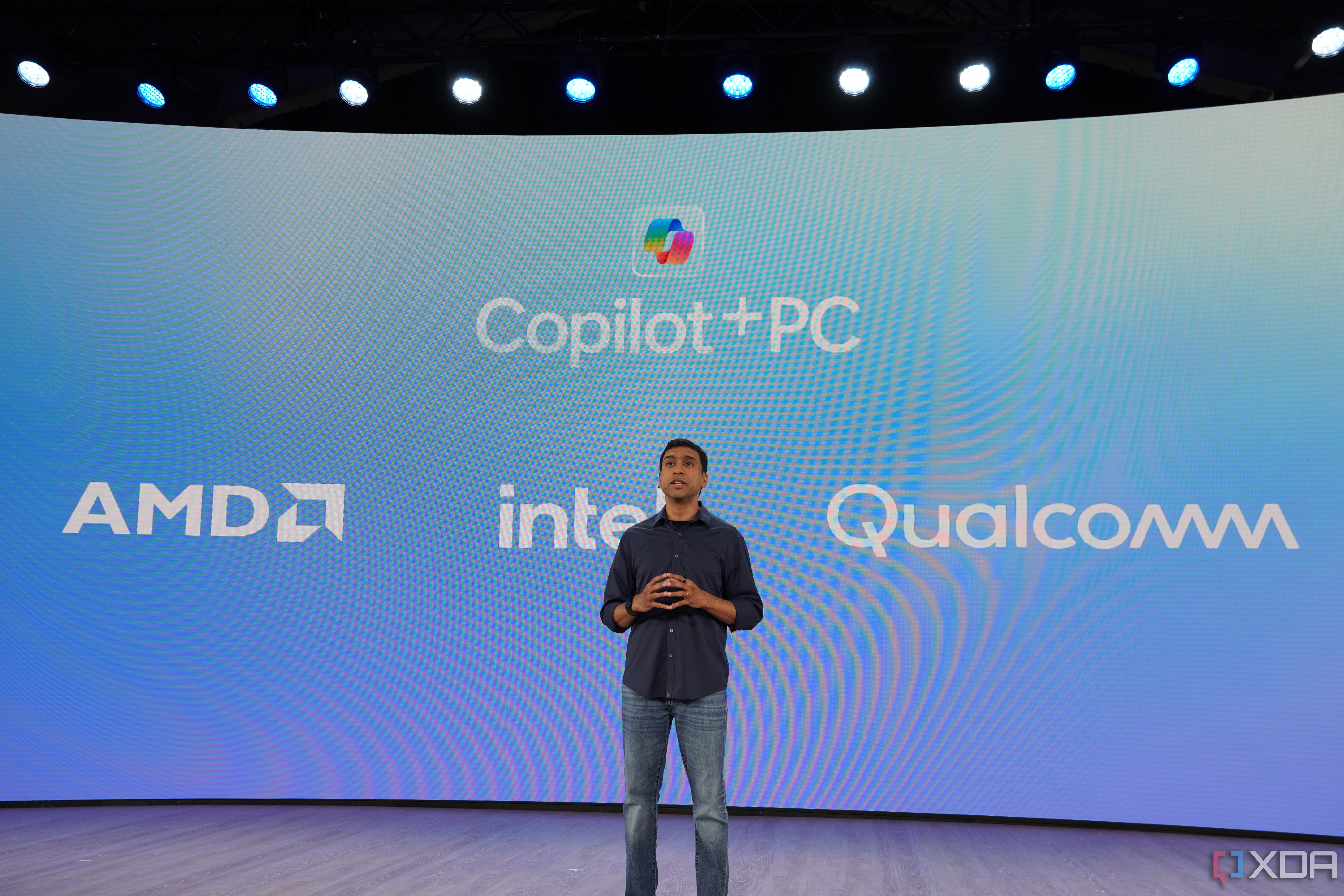
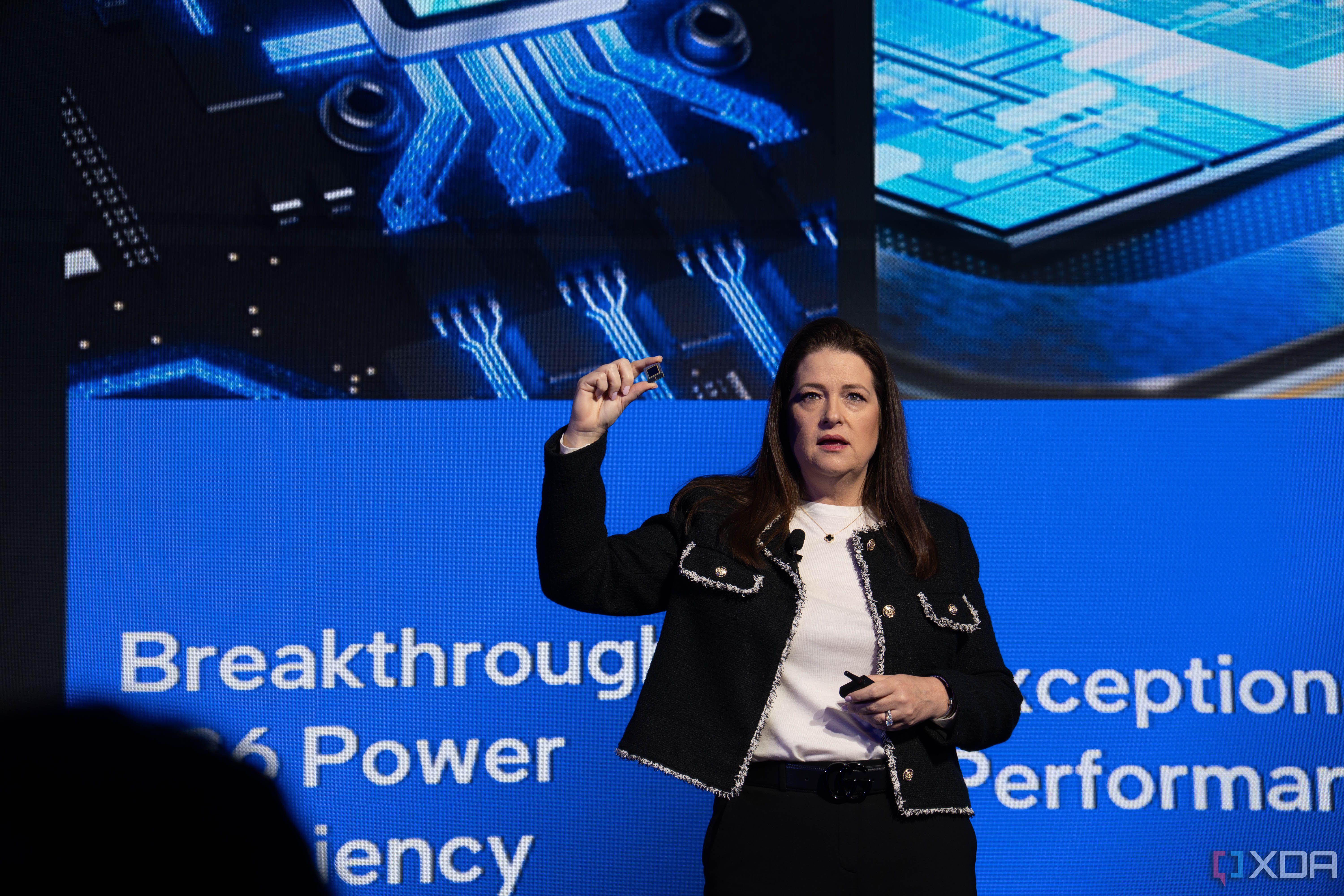



No comments:
Post a Comment