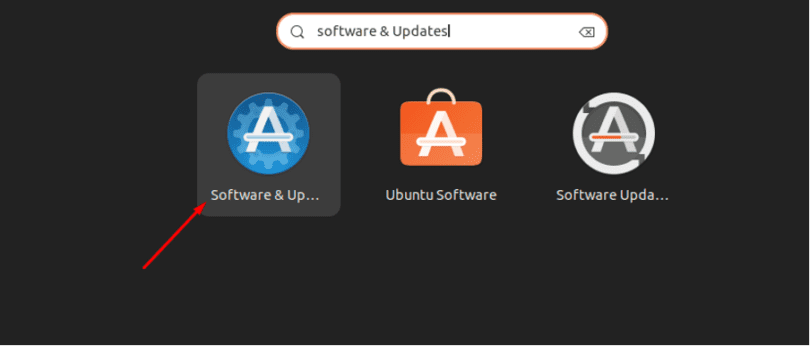root@ubuntu:/home/ubuntu/Downloads#
root@ubuntu:/home/ubuntu/Downloads#
root@ubuntu:/home/ubuntu/Downloads#
root@ubuntu:/home/ubuntu/Downloads# sudo apt update; sudo apt install clonezilla
Ign:1 cdrom://Ubuntu 22.04.3 LTS _Jammy Jellyfish_ - Release amd64 (20230807.2) jammy InRelease
Hit:2 cdrom://Ubuntu 22.04.3 LTS _Jammy Jellyfish_ - Release amd64 (20230807.2) jammy Release
Get:4 https://packages.microsoft.com/repos/edge stable InRelease [3,590 B]
Hit:5 https://dl.google.com/linux/chrome/deb stable InRelease
Hit:6 http://security.ubuntu.com/ubuntu jammy-security InRelease
Hit:7 http://archive.ubuntu.com/ubuntu jammy InRelease
Hit:8 http://archive.ubuntu.com/ubuntu jammy-updates InRelease
Fetched 3,590 B in 2s (2,384 B/s)
Reading package lists... Done
Building dependency tree... Done
Reading state information... Done
358 packages can be upgraded. Run 'apt list --upgradable' to see them.
Reading package lists... Done
Building dependency tree... Done
Reading state information... Done
The following additional packages will be installed:
dialog drbl ipcalc mtools nilfs-tools partclone partimage pigz syslinux syslinux-common wakeonlan
Suggested packages:
udpcast sshfs floppyd
The following NEW packages will be installed:
clonezilla dialog drbl ipcalc mtools nilfs-tools partclone partimage pigz syslinux syslinux-common wakeonlan
0 upgraded, 12 newly installed, 0 to remove and 358 not upgraded.
Need to get 5,033 kB of archives.
After this operation, 18.2 MB of additional disk space will be used.
Do you want to continue? [Y/n] Y
Get:1 http://archive.ubuntu.com/ubuntu jammy/universe amd64 pigz amd64 2.6-1 [63.6 kB]
Get:2 http://archive.ubuntu.com/ubuntu jammy/universe amd64 dialog amd64 1.3-20211214-1 [303 kB]
Get:3 http://archive.ubuntu.com/ubuntu jammy/universe amd64 ipcalc all 0.42-2 [25.4 kB]
Get:4 http://archive.ubuntu.com/ubuntu jammy/main amd64 mtools amd64 4.0.33-1+really4.0.32-1build1 [201 kB]
Get:5 http://archive.ubuntu.com/ubuntu jammy/universe amd64 nilfs-tools amd64 2.2.8-1 [124 kB]
Get:6 http://archive.ubuntu.com/ubuntu jammy/universe amd64 partimage amd64 0.6.9-8build1 [214 kB]
Get:7 http://archive.ubuntu.com/ubuntu jammy/universe amd64 syslinux amd64 3:6.04~git20190206.bf6db5b4+dfsg1-3ubuntu1 [161 kB]
Get:8 http://archive.ubuntu.com/ubuntu jammy/main amd64 syslinux-common all 3:6.04~git20190206.bf6db5b4+dfsg1-3ubuntu1 [1,271 kB]
Get:9 http://archive.ubuntu.com/ubuntu jammy/main amd64 wakeonlan all 0.41-12.1 [9,292 B]
Get:10 http://archive.ubuntu.com/ubuntu jammy/universe amd64 drbl all 4.5.16-1 [1,309 kB]
Get:11 http://archive.ubuntu.com/ubuntu jammy/universe amd64 clonezilla all 5.0.4-1 [863 kB]
Get:12 http://archive.ubuntu.com/ubuntu jammy/universe amd64 partclone amd64 0.3.17+dfsg-1build2 [489 kB]
Fetched 5,033 kB in 5s (925 kB/s)
debconf: DbDriver "config": /var/cache/debconf/config.dat is locked by another process: Resource temporarily unavailable
Selecting previously unselected package pigz.
(Reading database ... 207865 files and directories currently installed.)
Preparing to unpack .../00-pigz_2.6-1_amd64.deb ...
Unpacking pigz (2.6-1) ...
Selecting previously unselected package dialog.
Preparing to unpack .../01-dialog_1.3-20211214-1_amd64.deb ...
Unpacking dialog (1.3-20211214-1) ...
Selecting previously unselected package ipcalc.
Preparing to unpack .../02-ipcalc_0.42-2_all.deb ...
Unpacking ipcalc (0.42-2) ...
Selecting previously unselected package mtools.
Preparing to unpack .../03-mtools_4.0.33-1+really4.0.32-1build1_amd64.deb ...
Unpacking mtools (4.0.33-1+really4.0.32-1build1) ...
Selecting previously unselected package nilfs-tools.
Preparing to unpack .../04-nilfs-tools_2.2.8-1_amd64.deb ...
Unpacking nilfs-tools (2.2.8-1) ...
Selecting previously unselected package partimage.
Preparing to unpack .../05-partimage_0.6.9-8build1_amd64.deb ...
Unpacking partimage (0.6.9-8build1) ...
Selecting previously unselected package syslinux.
Preparing to unpack .../06-syslinux_3%3a6.04~git20190206.bf6db5b4+dfsg1-3ubuntu1_amd64.deb ...
Unpacking syslinux (3:6.04~git20190206.bf6db5b4+dfsg1-3ubuntu1) ...
Selecting previously unselected package syslinux-common.
Preparing to unpack .../07-syslinux-common_3%3a6.04~git20190206.bf6db5b4+dfsg1-3ubuntu1_all.deb ...
Unpacking syslinux-common (3:6.04~git20190206.bf6db5b4+dfsg1-3ubuntu1) ...
Selecting previously unselected package wakeonlan.
Preparing to unpack .../08-wakeonlan_0.41-12.1_all.deb ...
Unpacking wakeonlan (0.41-12.1) ...
Selecting previously unselected package drbl.
Preparing to unpack .../09-drbl_4.5.16-1_all.deb ...
Unpacking drbl (4.5.16-1) ...
Selecting previously unselected package clonezilla.
Preparing to unpack .../10-clonezilla_5.0.4-1_all.deb ...
Unpacking clonezilla (5.0.4-1) ...
Selecting previously unselected package partclone.
Preparing to unpack .../11-partclone_0.3.17+dfsg-1build2_amd64.deb ...
Unpacking partclone (0.3.17+dfsg-1build2) ...
Setting up mtools (4.0.33-1+really4.0.32-1build1) ...
Setting up wakeonlan (0.41-12.1) ...
Setting up syslinux-common (3:6.04~git20190206.bf6db5b4+dfsg1-3ubuntu1) ...
Setting up syslinux (3:6.04~git20190206.bf6db5b4+dfsg1-3ubuntu1) ...
Setting up partimage (0.6.9-8build1) ...
Setting up ipcalc (0.42-2) ...
Setting up dialog (1.3-20211214-1) ...
Setting up nilfs-tools (2.2.8-1) ...
Setting up pigz (2.6-1) ...
Setting up drbl (4.5.16-1) ...
Setting up partclone (0.3.17+dfsg-1build2) ...
Setting up clonezilla (5.0.4-1) ...
Processing triggers for man-db (2.10.2-1) ...
Processing triggers for install-info (6.8-4build1) ...
Processing triggers for libc-bin (2.35-0ubuntu3.1) ...
root@ubuntu:/home/ubuntu/Downloads#
root@ubuntu:/home/ubuntu/Downloads#