Source : Internet
NexDock 360 Touch review: Transform your Samsung smartphone into a capable laptop
NexDock 360 Touch
pros and cons
- Reasonably priced
- Significantly expand the capability of your Samsung phone
- Samsung DeX support is well established
- Useful for other devices, like Nintendo Switch
- Lovely, refined hardware
- Smaller battery than NexDock Touch
- No USB-A or full HDMI ports
It's been two months since I started using the Samsung Galaxy Z Fold 3 and it continues to serve as my daily driver and productivity workhorse. While the big 7.6-inch main display is glorious and lets me get things done on the go, there is still a need for more screen real estate and a big keyboard. Last month my new NexDock 360 Touch arrived and I now have the perfect combination for using my Z Fold 3 as a mobile computer.
samsung unpacked
My Sounder commuter train is a great way to travel between work and home, but I spend more than an hour and a half on the train each day, and flipping through a phone has its limits. With the NexDock 360 combined with my Z Fold 3, I have a 5G laptop experience that supports extensive writing, research, spreadsheet calculations, and even media playback. A key component of this system is the Samsung DeX support found in the Z Fold 3. Unfortunately, I discovered through this process that my Z Flip 3 strangely does not have native Samsung DeX support.
Also: Samsung Galaxy Z Fold 3 review: Room for improvement
In 2020, I first tried the NexDock 2 and then purchased the NexDock Touch which improved the hardware and added a touchscreen panel. The new NexDock 360 continues to evolve the NexDock experience with a touchscreen display that rotates into tent mode or tablet configuration.
NexDock 360 Touch hardware
When I first saw the NexDock 360 Touch pre-orders appear, it was priced at just $269 so quickly placed my order. The device is now priced at $329 with shipping estimated to take place at the end of October.
At first glance, the significant difference between the NexDock Touch and the NexDock 360 is the ability to rotate the display all the way back so that it rests on the back of the keyboard for tablet mode use. One advantage of this that I have seen so far is the ability to watch media on an airplane in tent mode without the keyboard taking up most of your food tray. Tablet mode can be useful with the touchscreen, but S Pen support isn't provided so touch is good just for navigation on the display.
There are some other changes you should be aware of if you are considering a move from the NexDock Touch to the NexDock 360. The NexDock 360 is a more refined piece of lovely hardware that weighs 200 grams, nearly half a pound, lighter. However, that weight comes as a result of a battery that is 2,200 mAh less than the NexDock Touch. The display is also slightly smaller at 13.3 inches compared to 14.1 inches. The ports also get modernized with three USB-C ports (different functions/capabilities) and a mini HDMI-in port. The NexDock Touch has a full-size HDMI port and a traditional USB-A port. Thankfully, the cables you need to connect your gear are provided in the retail package.
top ZDNET reviews
Raspberry Pi 4
9Raspberry Pi 400
8.5Samsung Galaxy Xcover Pro
8.4reMarkable 2
7.9There is no operating system in the device as it serves as a terminal for other mobile devices, computers, gaming consoles, and more. You can use the NexDock 360 with the Apple iPad, Chromebooks, Nintendo Switch, PlayStation 5, Xbox, or even TV sticks such as an Amazon Firestick. Raspberry Pi users may find the NexDock 360 very useful. I focused on using it with my Samsung DeX-capable phones, but also played a couple of games with my Nintendo Switch.
NexDock includes an 18W USB-C PD charger with a 1.8 m cable, 50 cm USB-C braided smartphone cable, USB-C to USB-A adapter, 100 cm mini HDMI to HDMI cable, and a detailed Quick Start Guide to help you sort out the ports and cables.
Also: NexDock Touch review: Extend your full smartphone experience, enhanced with DeX
On the left side of the NexDock 360 is the USB-C input port near the rear with the mini HDMI input port near the front. The front of the right side has the USB-C data port, then the power button, a microSD card slot, the USB-C charging port, and then the 3.5mm audio port. Make sure to use the correct USB-C port for your intended action (charging, connecting, data).
Specifications of the NexDock 360 include:
- Display: 13.3-inch IPS touch screen, 1920 x 1080 pixels resolution, 16:9 aspect ratio
- Audio: Four 1W speakers
- Battery: 5,800 mAh
- Dimensions: 307 x 209 x 14.9 mm and 1190 grams (2.62 pounds)
Connecting with Samsung DeX
Push and hold down the power button on the NexDock 360 for a couple of seconds until you see the words, "NexDock is ready to connect" on the display. Plug the USB-C cable into your Samsung phone and watch the magic happen. The full DeX interface will appear on the NexDock 360 display while your phone can still be used for other things. You can also use your phone as a trackpad, but with the touchscreen on the NexDock 360 and the big trackpad below the keyboard, I highly recommend you use your phone as a small second display for the DeX experience.
There are several icons at the bottom of the display with an app launcher, recent, home, and back buttons in the lower left. You can also designate apps to appear in the taskbar just to the right of the back button. Spend some time optimizing the NexDock 360 for your most efficient usage needs.
NexDock 360 review: in pictures
Over on the right bottom corner, there are DeX controls, Quick Control buttons, notifications, and buttons for keyboard, volume, screenshot, finder, and calendar.
You can resize apps, toggle to full-screen mode, minimize windows, view multiple apps at the same time, and more. You can even choose to have the trackpad pointer extend off of the NexDock 360 display onto the phone display, which is handy if you want to just work right on the NexDock and not have to reach over to your phones.
Two fingers can be used on the trackpad to scroll. Three fingers slid right and left can quickly switch you between open apps. Function buttons can be used to control smartphone and NexDock Touch functions such as volume, screen brightness, keyboard backlight, and more.
Also: Samsung DeX 101: Turn a Galaxy phone or tablet into your primary computer
Simply drag open apps to either side of the display to have them flip quickly into half-screen mode. I spend most of my time using two apps side-by-side on the large 13.3-inch display. You can have even more apps open in smaller or larger display views too if you want. It's easy to switch between apps and use the full canvas of the NexDock 360 to your heart's delight.
Connecting with other devices
Older Huawei phones had an Easy Projection desktop mode, but with Huawei phones no longer supported in the US, I have not had a chance to see if this functionality is present in modern Huawei handsets. LG is also no longer making smartphones so its limited Desktop mode is irrelevant at this time. Android may support desktop mode in future releases and the NexDock 360 is ready to support if that happens.
You can use the NexDock 360 as a big screen for the Nintendo Switch and with the mode having it angled up with the keyboard down, it's less expensive than buying a new Nintendo Switch OLED device. Microsoft Xbox Cloud gaming is available on Android smartphones and with the NexDock 360, you can extend your Android phone to a large display for gaming on a big screen. The NexDock 360 is a nice 2nd display for other computers too. Travelers with a TV stick can easily use the NexDock 360 while PCs on a USB stick can also enjoy computing on the go.
Daily usage experiences
VMware Horizon is excellent on my Samsung Galaxy Z Fold 3 and now even better showing up on the NexDock 360. I was able to review and create Microsoft Project plans, run my vessel hydrostatics software, access our full timesheet software, and more. I am now able to work off of my phone just like I have a full Windows computer in hand and am very pleased with this solution. My commute is more productive and I've taken a couple of short trips without having to carry around a dedicated laptop or worry about setting up a hotspot to connect.
I like the fact that I was able to get a 5G laptop for $269 (now $329) while also having all of my data and apps safely secured on my phone. The NexDock also serves as a power bank for your smartphones so you can keep it charged up while using the NexDock 360.
Samsung apps are designed to work well with the NexDock 360, but there are also many third-party apps that are optimized for the Samsung DeX experience so you get multiple columns and extended views over what a smartphone format would typically show. I found that Microsoft Outlook, Gmail, Nest, Spotify, YouVersion Bible (two translations side-by-side on the display), and Telegram work wonderfully with the big 13.3-inch NexDock 360 display. Given that my Coros watches use the smartphone app to set up workouts and analyze data, it is a much better experience to do all of this on the large NexDock display.
While in laptop mode, there are several function keys to perform actions such as switching between open-ups, checking the battery level of the NexDock 360, volume controls, brightness controls, media controls, keyboard backlight, and screenshot. It's nice having a backlit keyboard in low-light environments too.
I have a Mountie clip to hold my phones to the side of the display. It works on this new touchscreen NexDock and doesn't impact the touchscreen functionality, but I am exploring magnetic laptop mounts that might work better with my Samsung phones.
The NexDock 360 Touch is the latest NexDock device and while a few things have been changed, it's a more refined product that still provides excellent functionality for Samsung smartphone owners. It is very well built and I look forward to continuing to commute and travel with it as I go all-in with my Samsung Galaxy Z Fold 3.

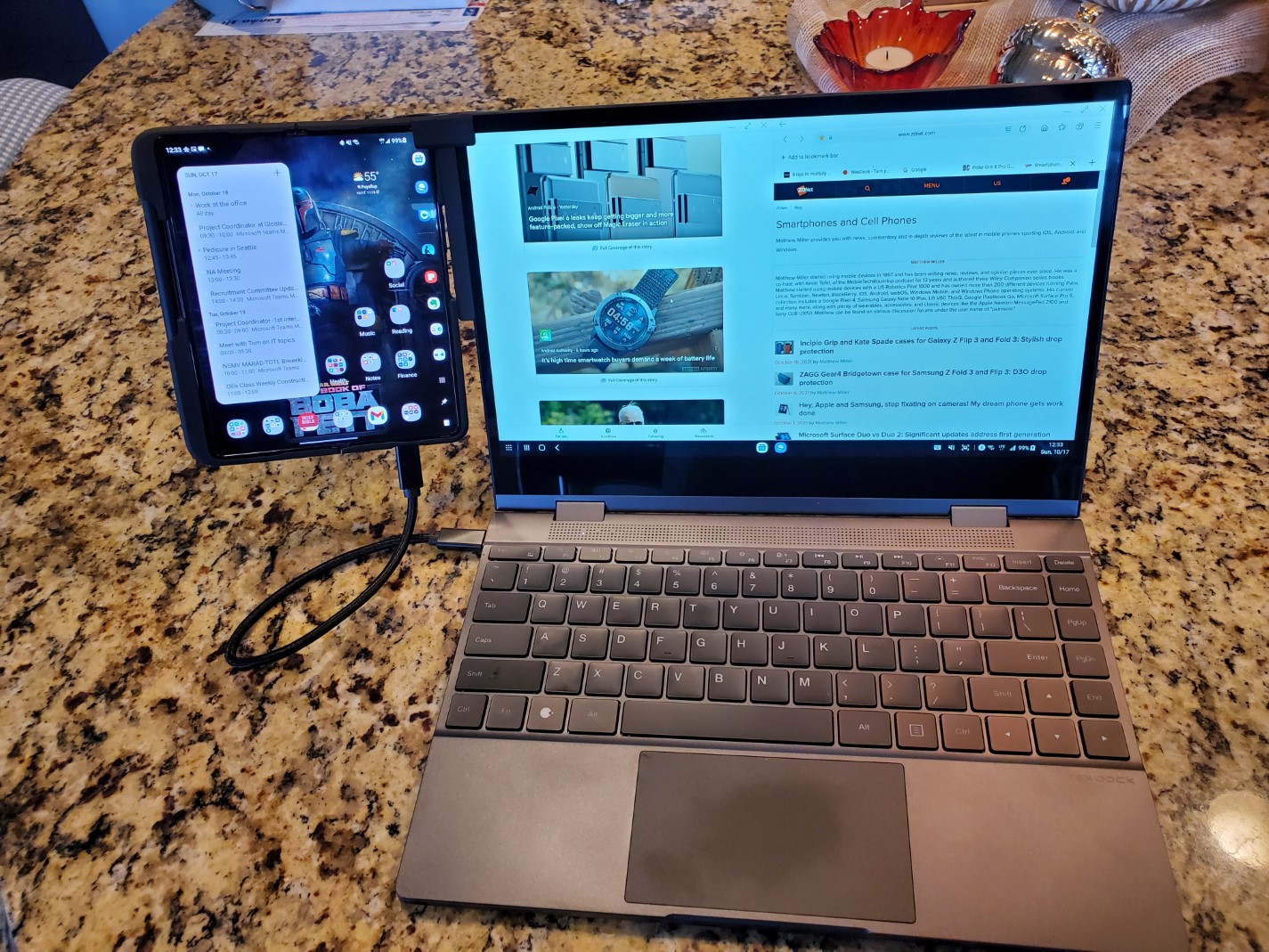
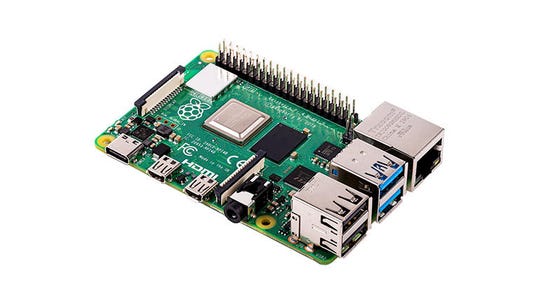










No comments:
Post a Comment