XHCI Hand Off: What is It & How to Enable or Disable
Follow this guide to change the XHCI hand-off settings
Key notes
- The Extensible Host Controller Interface (XHCI) Hand-Off controls how the USB 3.0 port works on PCs.
- Disabling the XHCI Hand-Off will prevent your PC from using USB 3.0 features.
- You can enable and disable the XHCI Hand-Off by changing the BIOS settings on your PC.
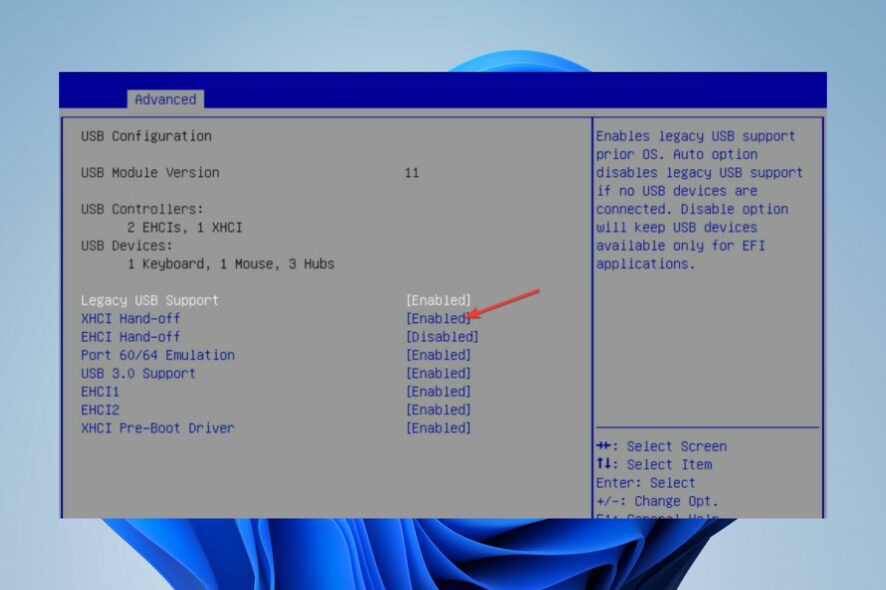
Many components make up the BIOS settings which may differ depending on the type of PC. However, these components each serve different functions in making your PC more stable. The XHCI Hand-Off is one of these features, and it is related to USB 3.0 ports.
Some of our readers have encountered asmtxhci.sys BSOD error and others if there are any issues with these components.
What is XHCI Hand-Off?
The XHCI Hand-Off is a component responsible for the functionality of the USB 3.0 port on your computer. It controls how it works and stabilizes how your USB 3.0 port responds to usage.
When you have the XHCI Hand-Off enabled on your PC, your onboard USB 3.0 ports typically behave as a 3.0 port.
Furthermore, the XHCI Hand-Off mode is different from its other counterpart, the EHCI, which is responsible for USB 2.0. Most users mistake them for each other. However, the XHCI mode supports a higher USB version, making it the better one.
Should I enable XHCI Hand-Off?
Enabling the Extensible Host Controller Interface (XHCI) Hand-Off mode on your PC offers a couple of benefits to its ability to use USB ports. Because it is the most recent Intel Host Controller Interface, it is more advanced than previous versions.
Some notable advantages that come with the XHCI Hand-Off enabled in your BIOS settings are:
- It allows you to use and enjoy the USB 3.0 functionality on your computer.
- It offers a faster speed for USB 3.0 transfers by enhancing the optimal bandwidth on your USB ports.
- XHCI Hand-Off is compatible with the standard version 3.0 and lesser versions of Interfaces like USB 2.0.
- It allows your PC to access drivers that improve the USB mouse and keyboard performance.
- Enabling XHCI Hand-Off on your PC allows your onboard USB 3.0 ports to function like regular USB 3.0 ports. If not enabled, onboard USB 3.0 ports will function like USB 2.0 ports because they lack the drivers needed.
In short, enabling XHCI Hand-Off improves your onboard USB 3.0 ports and allows them to function to their best capabilities. Hence, we recommend you enable it.
How do I enable or disable XHCI hand-off?
1. Enable XHCI Hand-Off
- Press Windows + I key to open Windows Settings.
- Choose System and select Recovery from the right pane.
- Locate the Advanced Startup tab, then click the Restart now button to launch the advanced menu options.
- On the Choose an options tab, select Troubleshoot, then click the Advanced options button.
- Select UEFI Firmware Settings from the list of options.
- Click the Restart button to prompt your PC to restart and launch BIOS.
- While on the BIOS setup screen, click on the Advanced tab and select the USB Configuration option.
- Navigate to the Extensible Host Controller Interface (XHCI) Hand-Off option under the available USB options, then set it to Enabled.
Enabling the Extensible Host Controller Interface (XHCI) option allows your USB 3.0 to support and use the Universal Serial Bus (USB) 3.0.
If you encounter any issues launching your PC into BIOS, there are other steps you can follow to get it done. So, we recommend you read through our article about the methods to enter BIOS on a Windows 7, 10 & 11 PC without issues.
2. Disable XHCI Hand-Off
- Perform steps 1-6 on your PC to launch into the BIOS setup screen.
- Click on the Advanced tab on the BIOS setup screen and select the USB Configuration option.
- Navigate to the Extensible Host Controller Interface (XHCI) Hand-Off option under the available USB options, double-click on it, and select Disabled.
However, disabling the XHCI Hand-Off will stop your USB 3.0 from using the Universal Serial Bus (USB) 3.0. Hence, it depreciates its features to that of EHCI using USB 2.0.
If you encounter difficulties accessing the BIOS settings, follow the solutions in this guide to solve them.
Nevertheless, you can read how to fix USB ports not working on Windows 10/11 if you experience issues. Likewise, we have a detailed guide on how to fix Mac USB ports not working in a few steps.
If you have further questions or suggestions, kindly drop them in the comments below. We’d like to hear feedback from you.
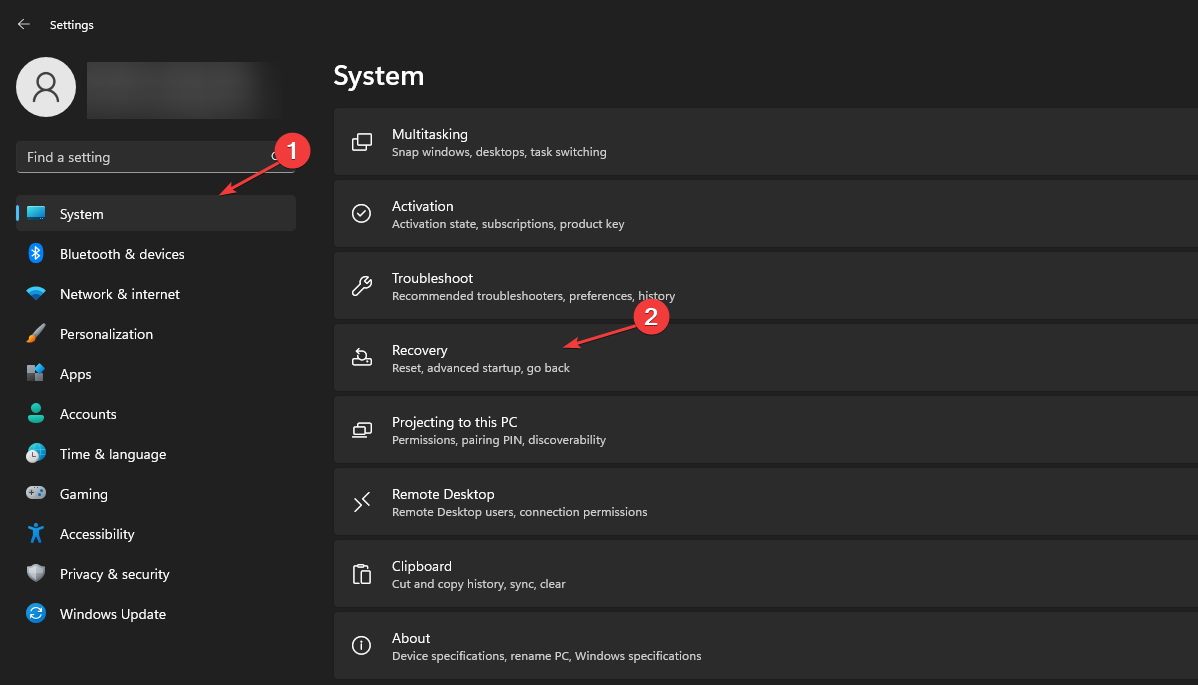
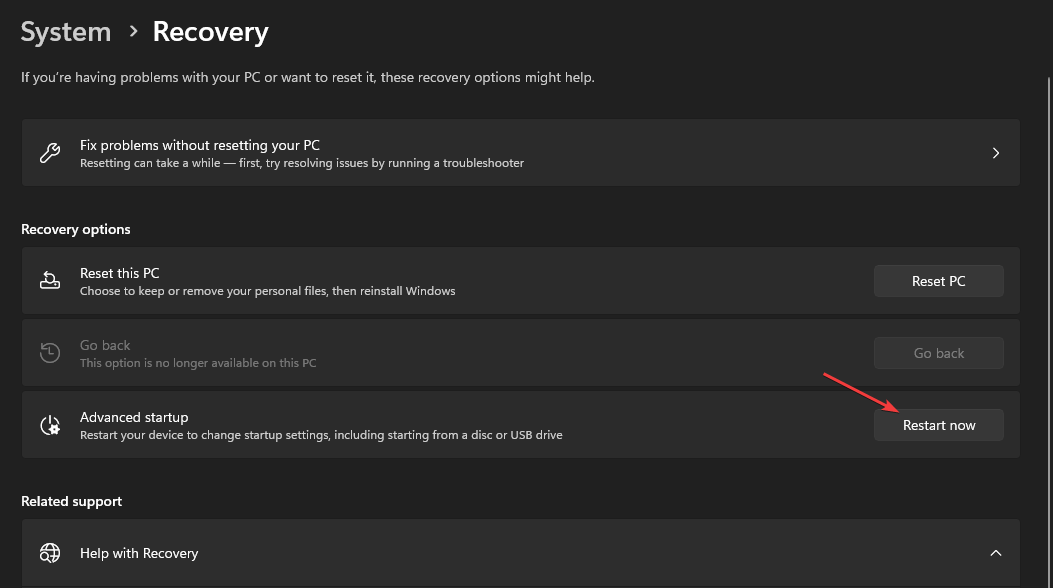
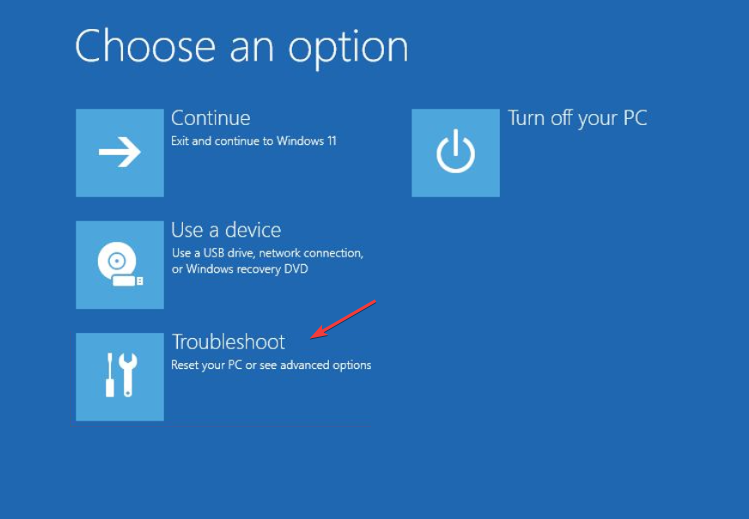

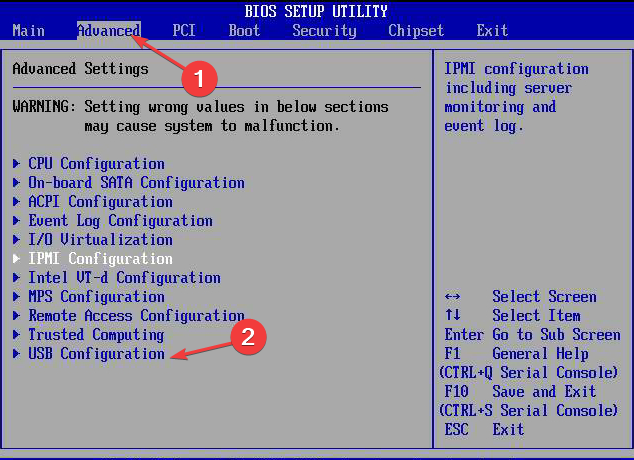

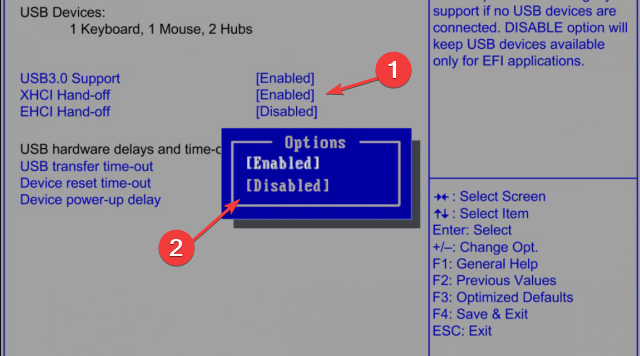


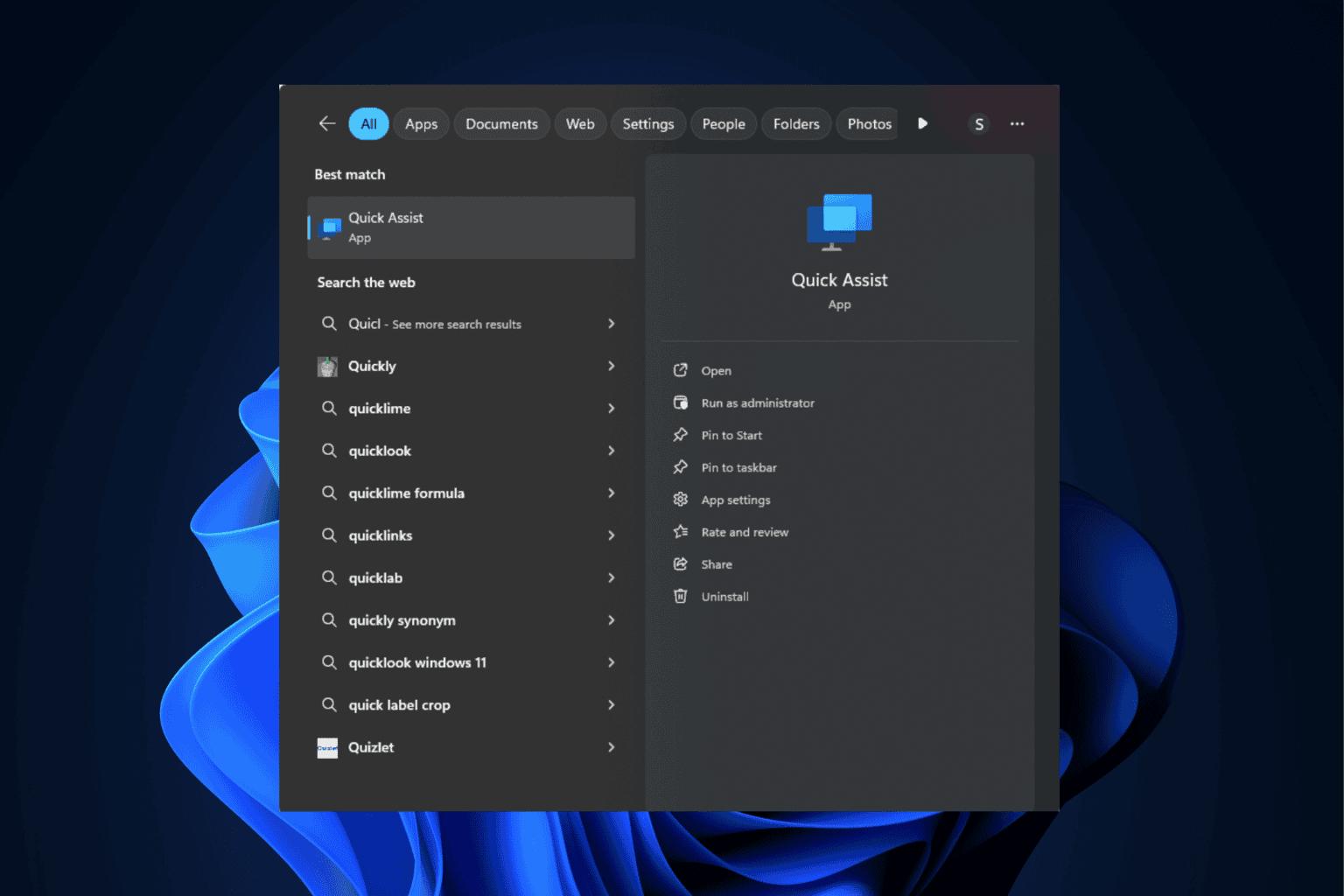
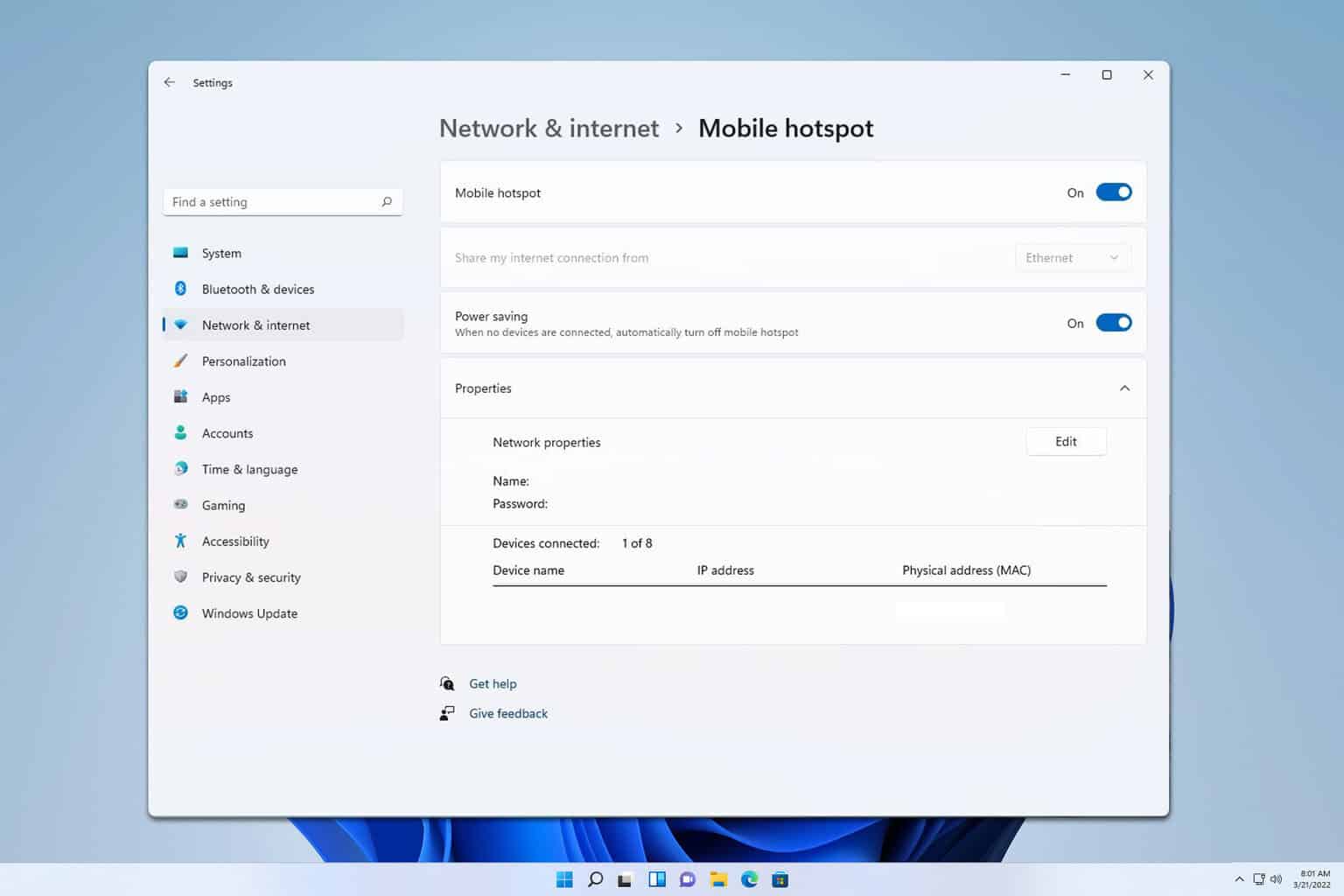
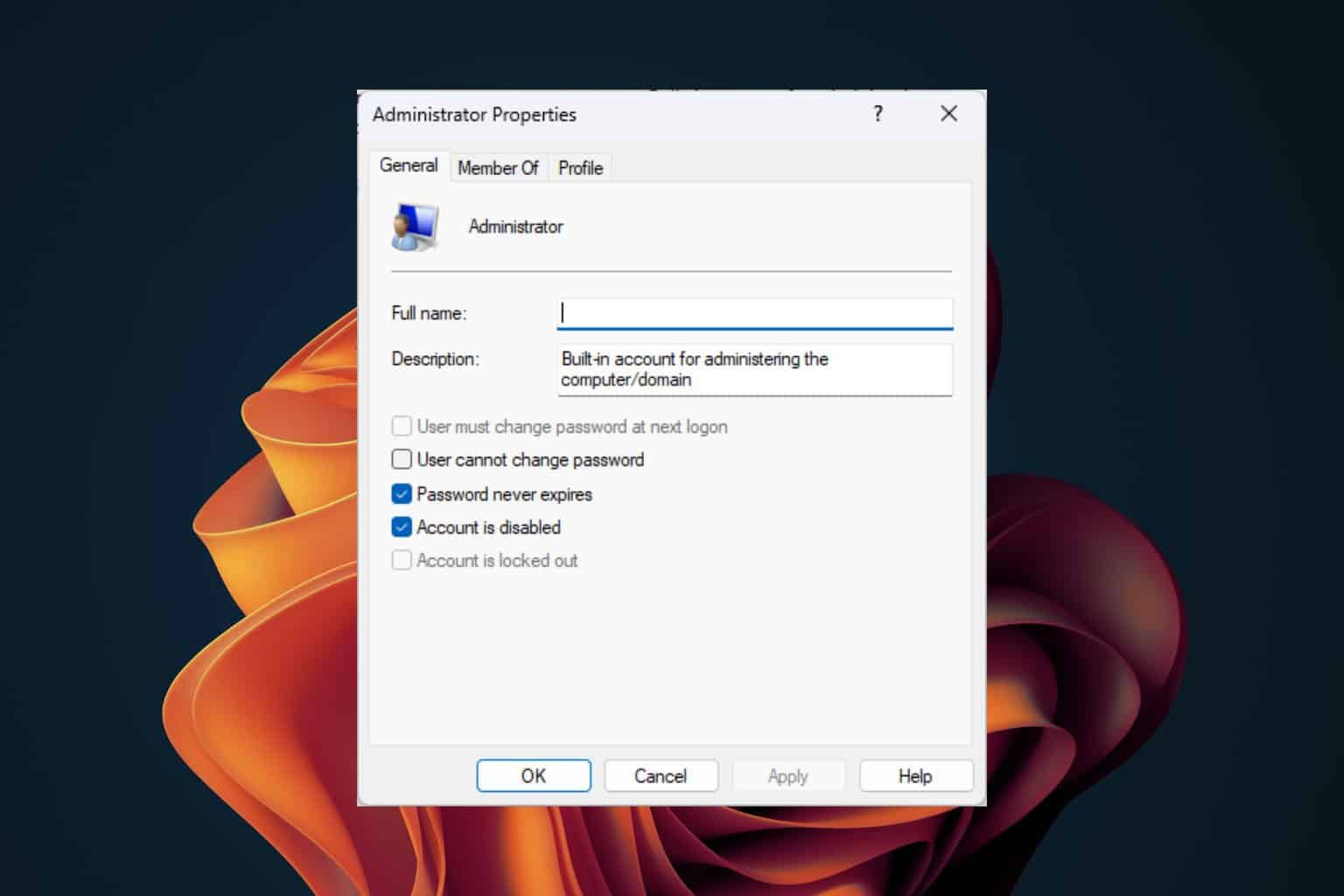
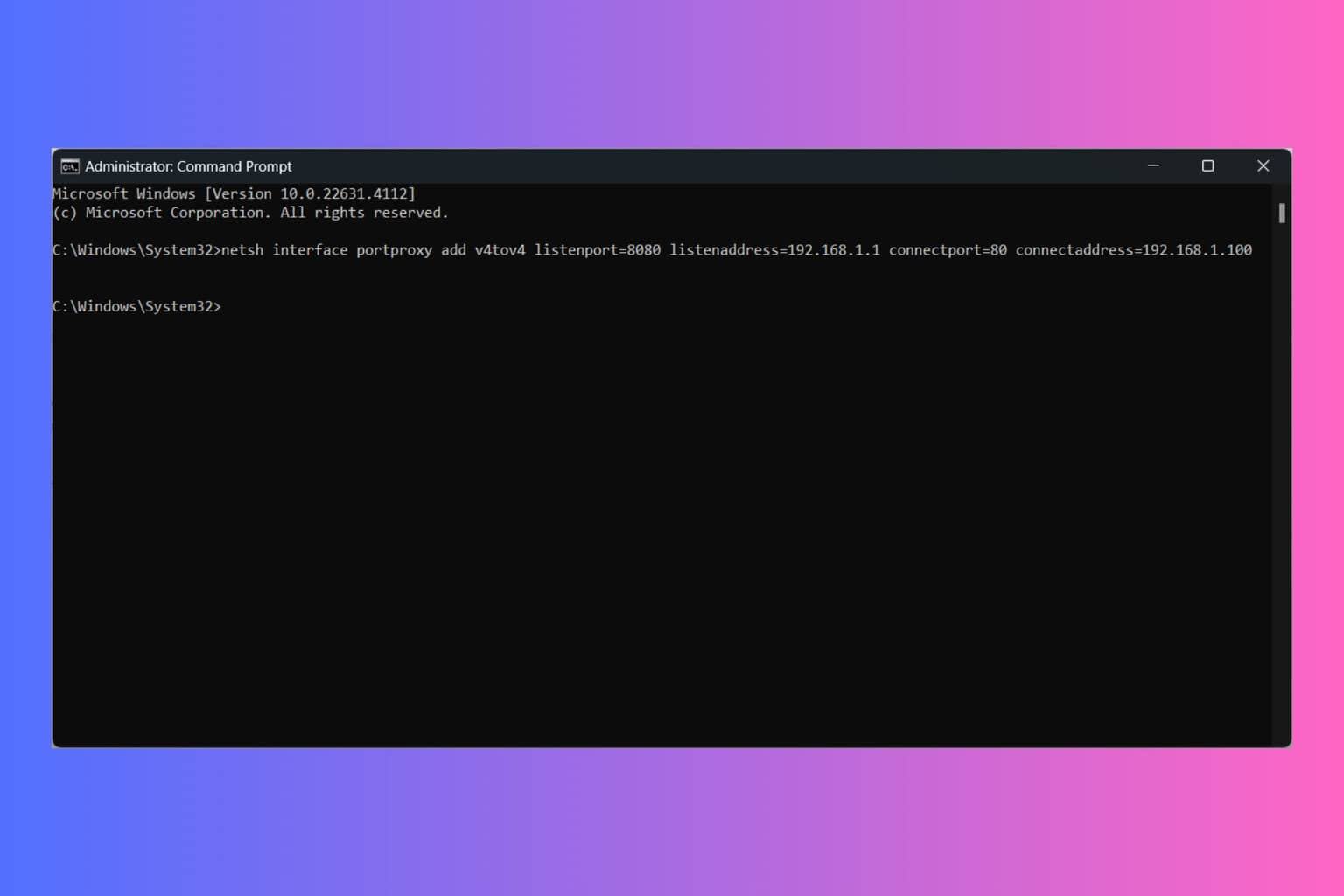
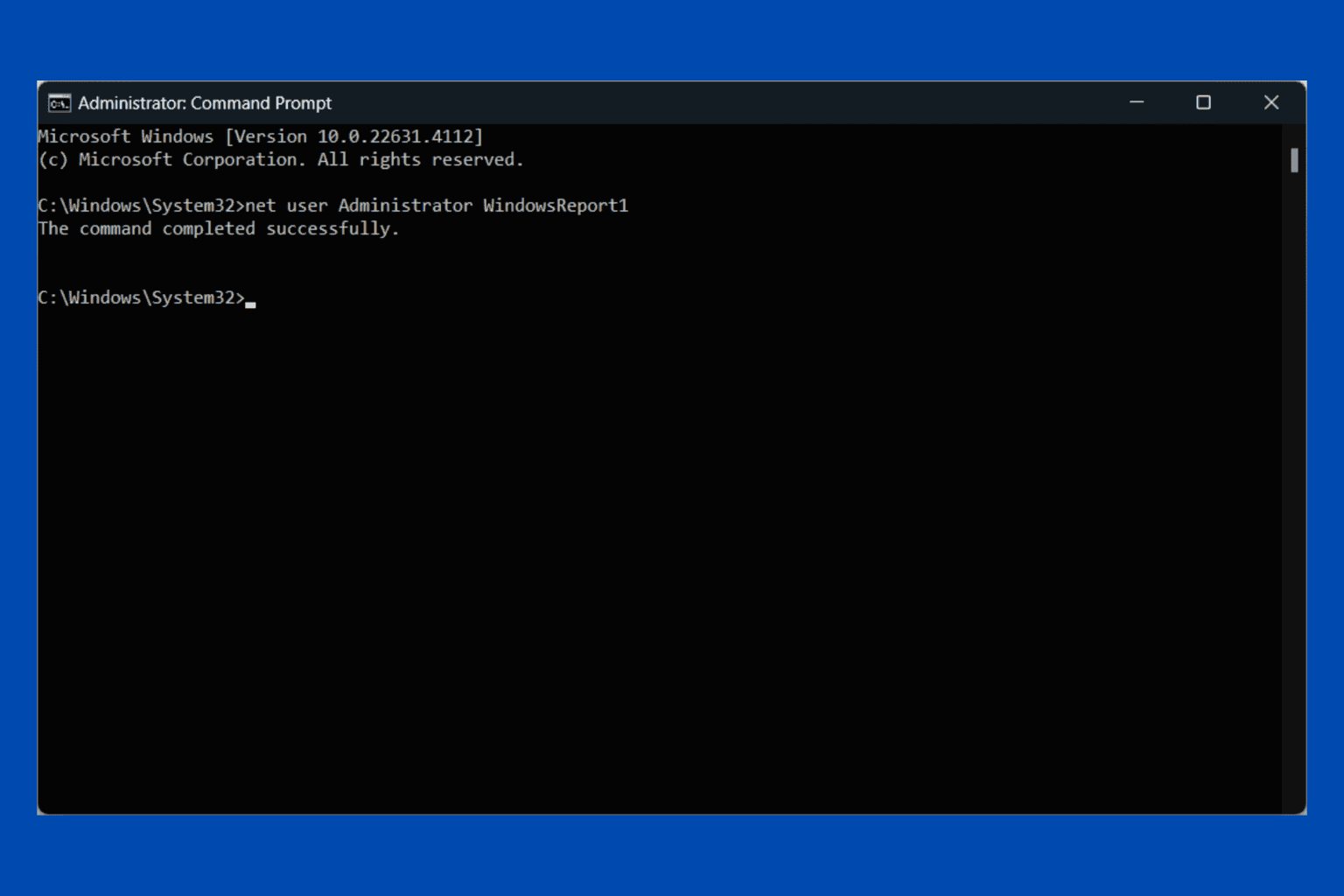
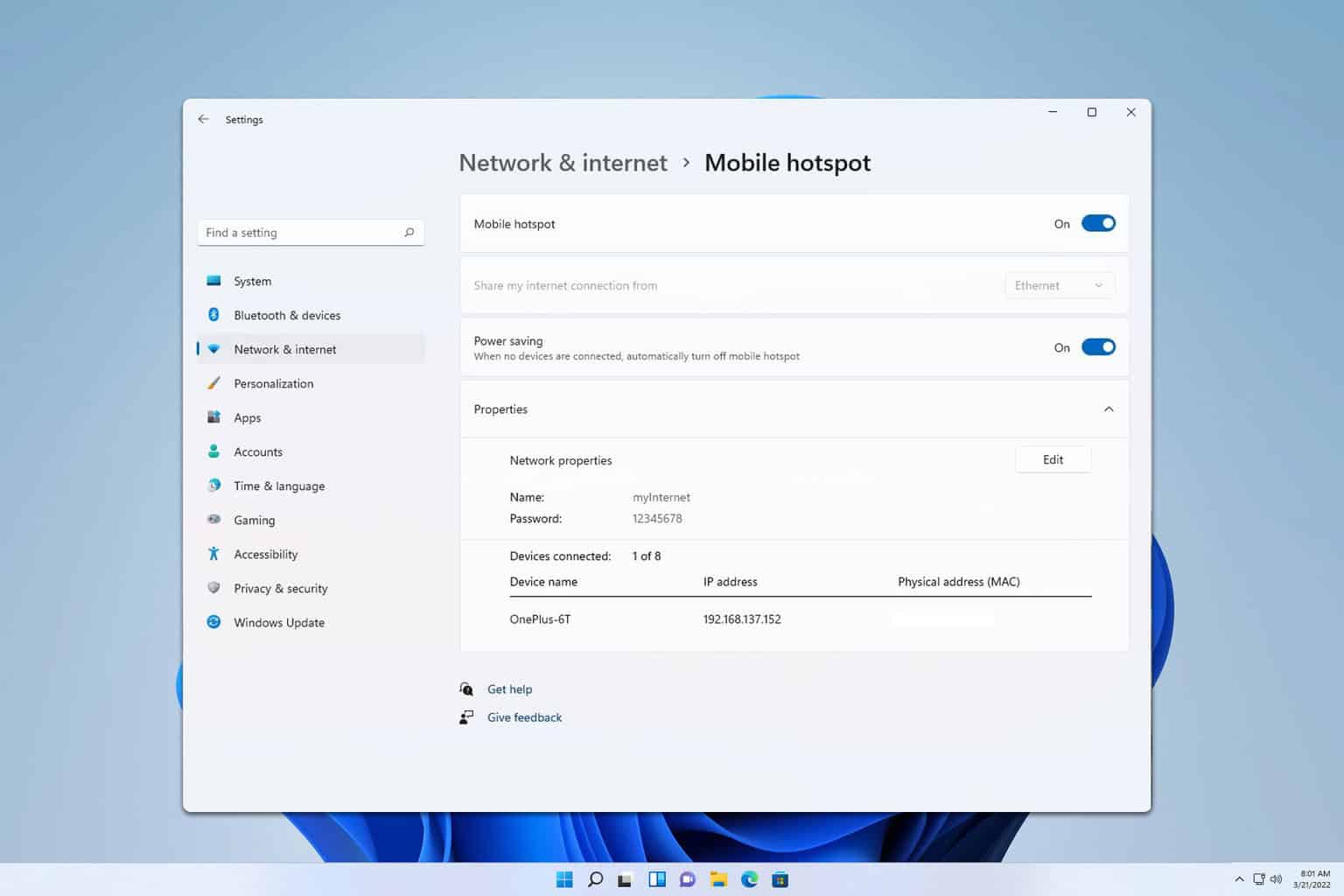
User forum
0 messages